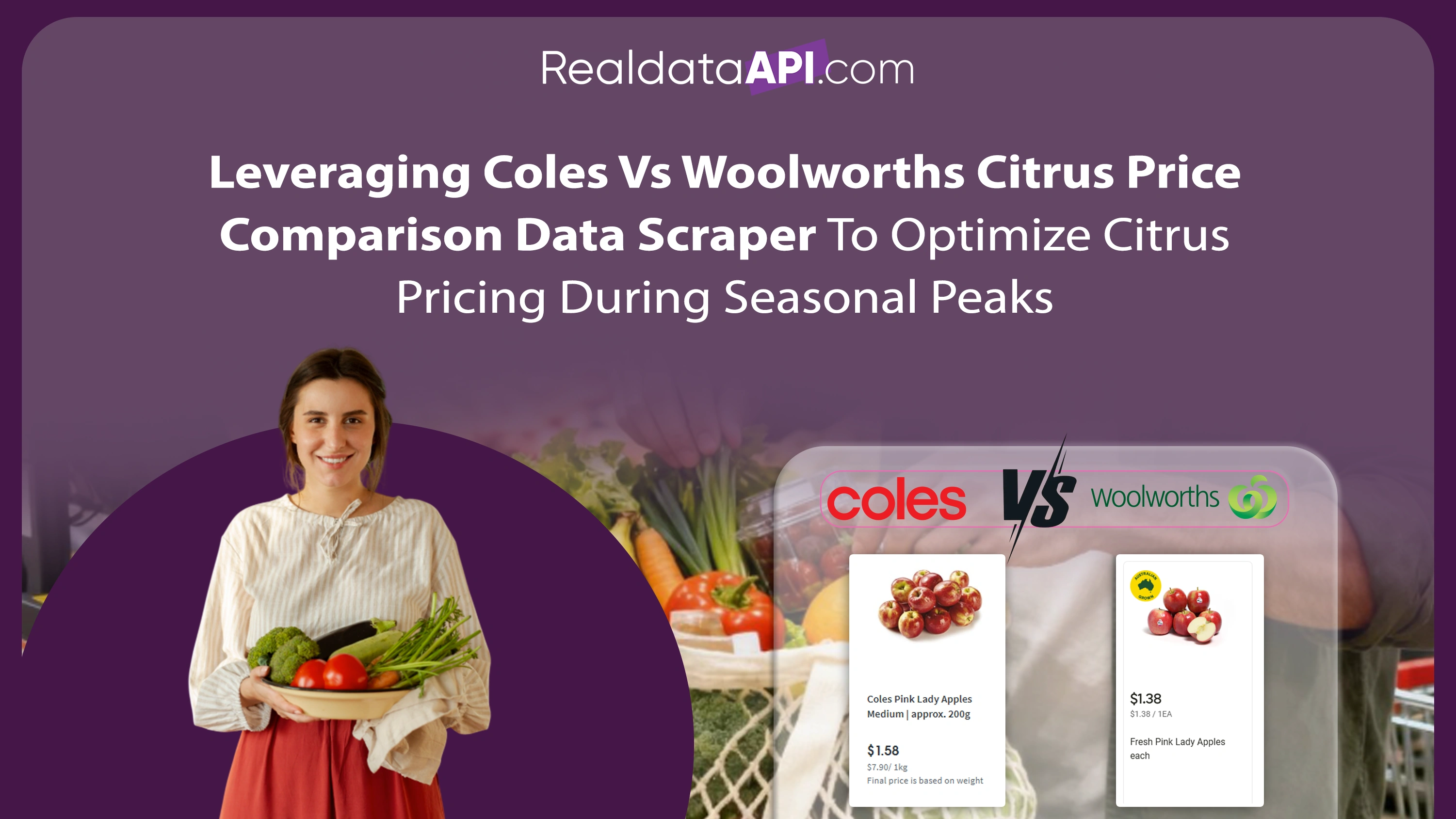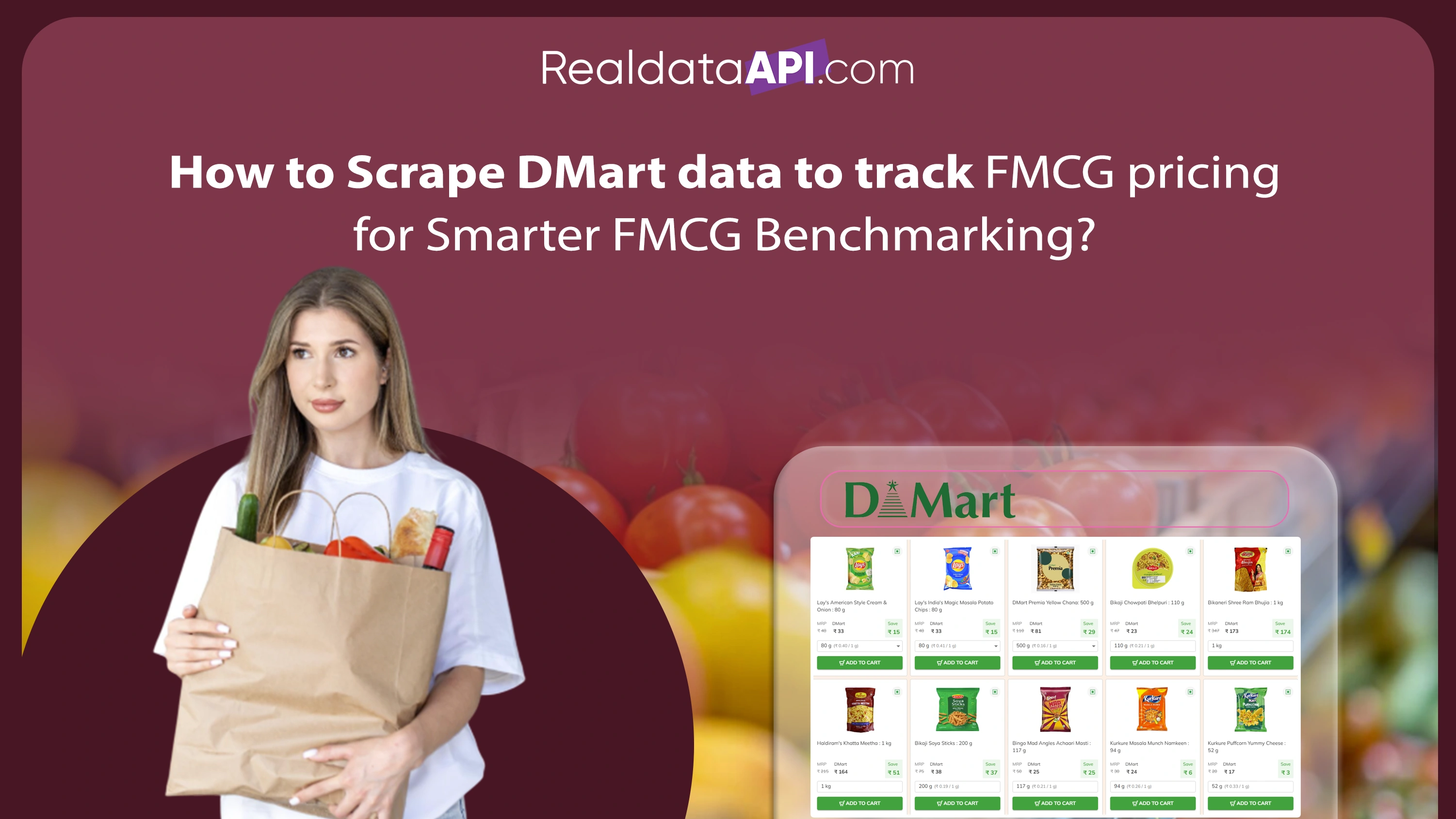
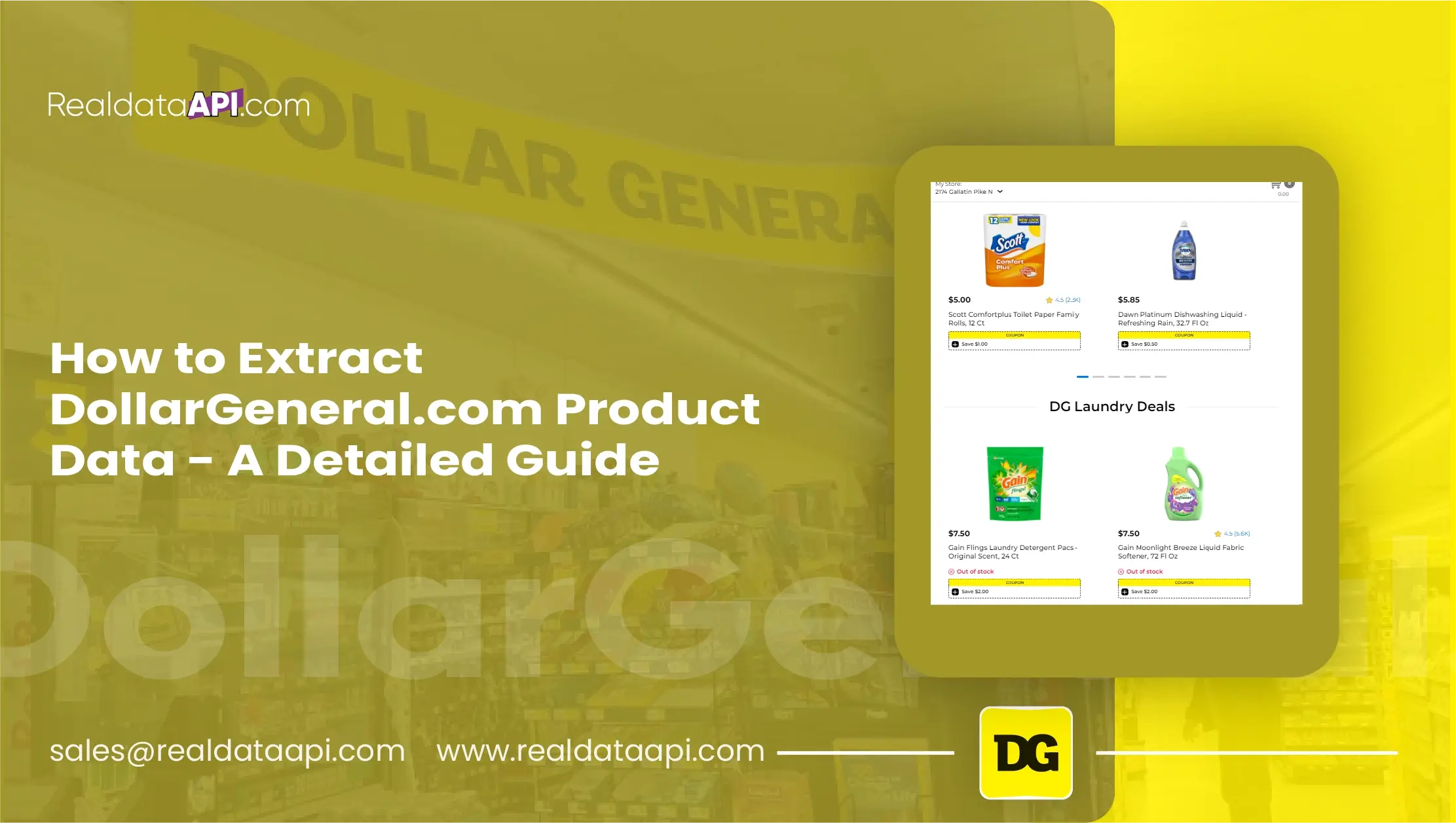
Introduction
In today's digitally-driven marketplace, access to accurate and timely data is paramount for businesses aiming to gain a competitive edge. One of the most effective ways to gather such data is through web scraping services, techniques that allow for the extraction of valuable information from websites. In this guide, we'll explore how to scrape data from product pages of DollarGeneral.com using the Data Miner Chrome Extension. By following these steps, you'll be able to pull product names, descriptions, links, and prices from DollarGeneral.com and populate them into a Google Sheets spreadsheet. Let's dive in!
Understand the Importance of Data Scraping
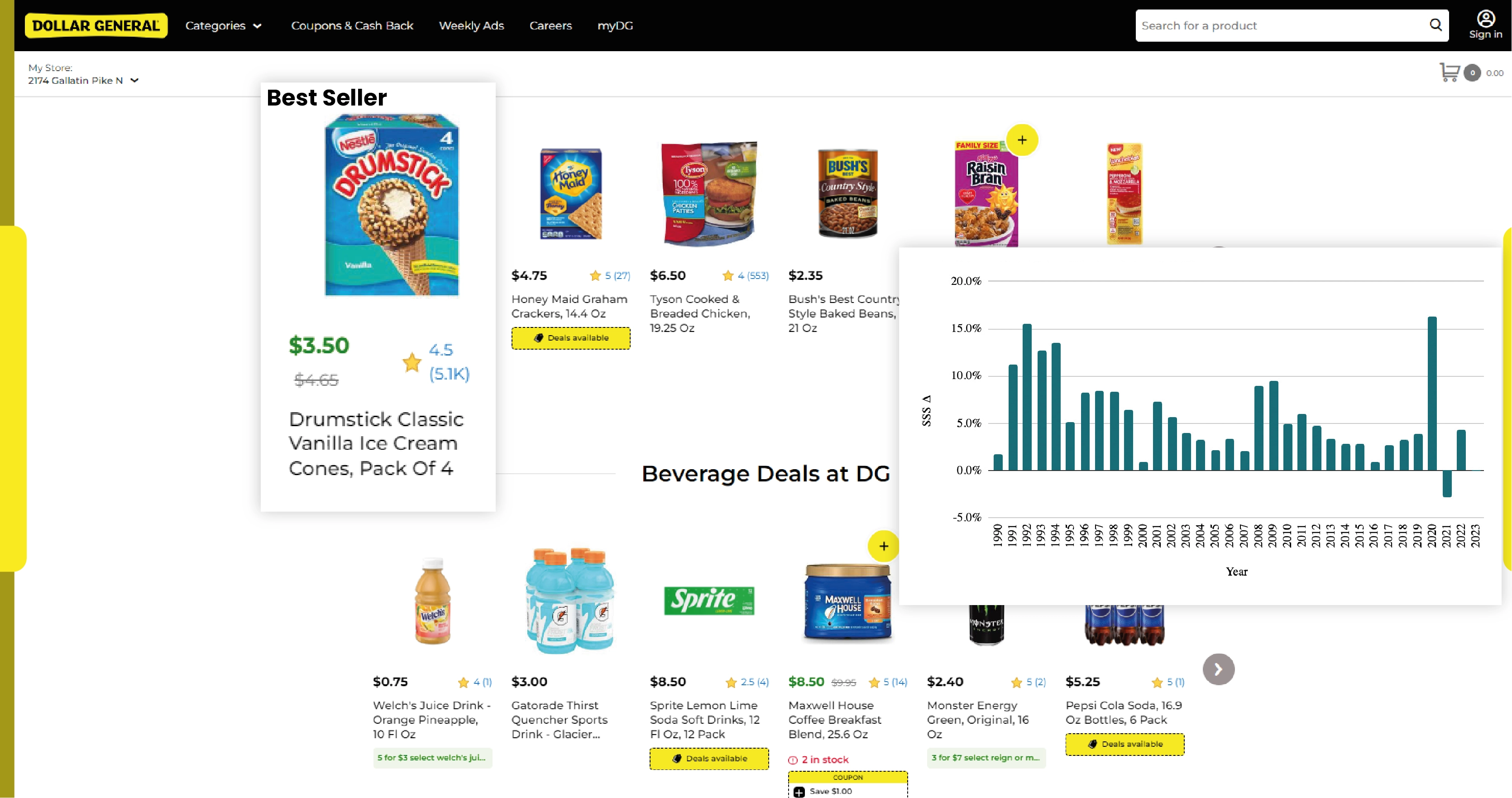
In eCommerce, data is king. From market research and price comparison to inventory management and customer insights, access to accurate and comprehensive data is essential for making informed business decisions. DollarGeneral.com is a popular destination for shoppers seeking everyday essentials at affordable prices. By using DollarGeneral.com data collection, businesses can gain valuable insights into market trends, pricing strategies, and consumer preferences.
Introducing Data Miner Chrome Extension
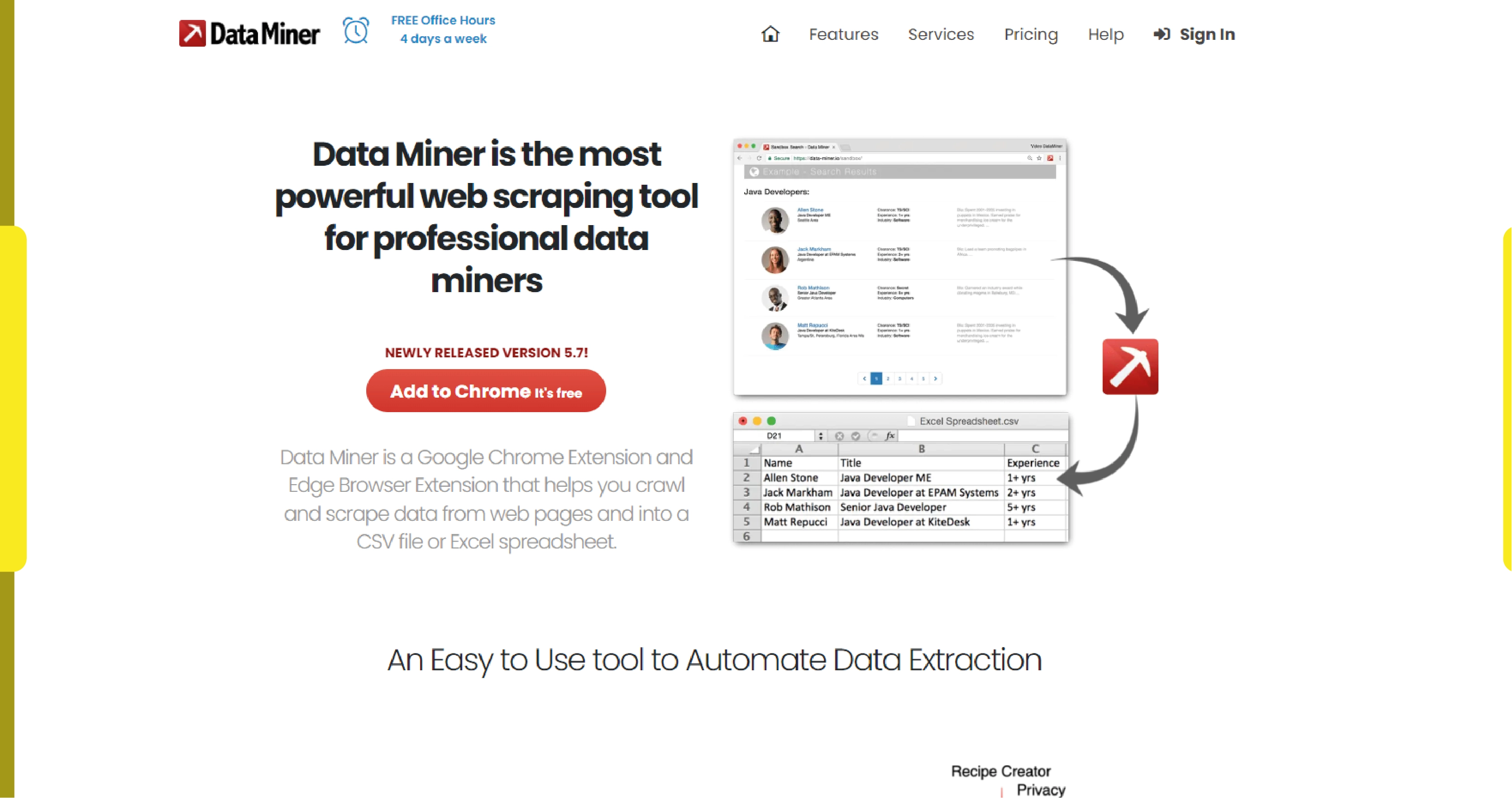
Data Miner is a powerful Chrome Extension that simplifies the process of web scraping. With its intuitive interface and robust features, Data Miner allows users to extract data from websites with ease. By creating custom scraping recipes, users can specify the data they want to extract and automate the scraping process. In our case, we'll create a recipe to extract DollarGeneral.com product data and populate it into a Google Sheets spreadsheet.
Creating a Scraping Recipe for DollarGeneral.com
To begin, install the Data Miner Chrome Extension from the Chrome Web Store. Once installed, navigate to DollarGeneral.com and open the product page from which you want to scrape data. For this example, let's say we're interested in scraping data from the "Health & Beauty" category.
Launch Data Miner by clicking on the extension icon in your Chrome browser.
Create a new recipe and give it a descriptive name, such as "DollarGeneral Product Data."
Click on the "Start Recipe" button to enter recipe creation mode.
Using the Data Miner interface, select the elements on the webpage that correspond to the product name, description, link, and price.
Once you've selected the desired elements, Data Miner will generate XPath selectors to identify those elements on similar pages.
Test your recipe to ensure that it accurately captures the data from multiple product pages.
Once satisfied, save your recipe and exit recipe creation mode.
Populating Data into Google Sheets
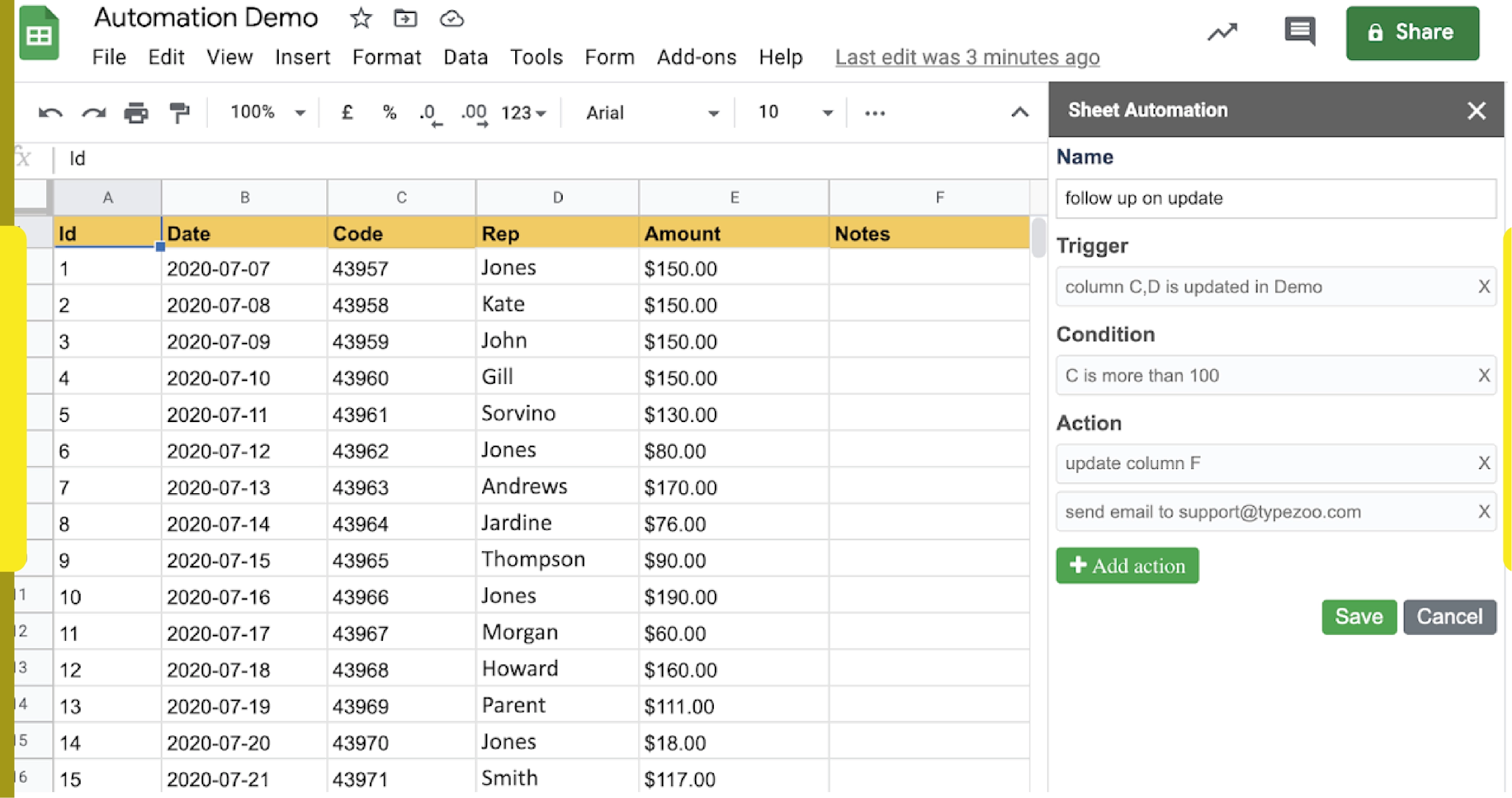
With your scraping recipe ready, it's time to populate the extracted data into a Google Sheets spreadsheet.
Open Google Sheets and create a new spreadsheet.
Install the Data Miner Google Sheets Connector add-on from the G Suite Marketplace.
Launch the Data Miner Google Sheets Connector and authenticate it with your Google account.
Select your scraping recipe from the list of available recipes.
Choose the Google Sheets spreadsheet where you want to populate the data.
Configure the settings for data extraction, including the frequency of updates and the range of cells to populate.
Run the connector to initiate the scraping process and populate the data into your Google Sheets spreadsheet.
Benefits of DollarGeneral.com Product Data Scraping
In the dynamic world of eCommerce, access to comprehensive and timely data is the cornerstone of success. DollarGeneral.com, a popular destination for affordable everyday essentials, offers a wealth of product data ripe for analysis. By leveraging DollarGeneral.com product data scraping services, businesses can unlock a multitude of benefits and gain a competitive edge in the market.
Market Research
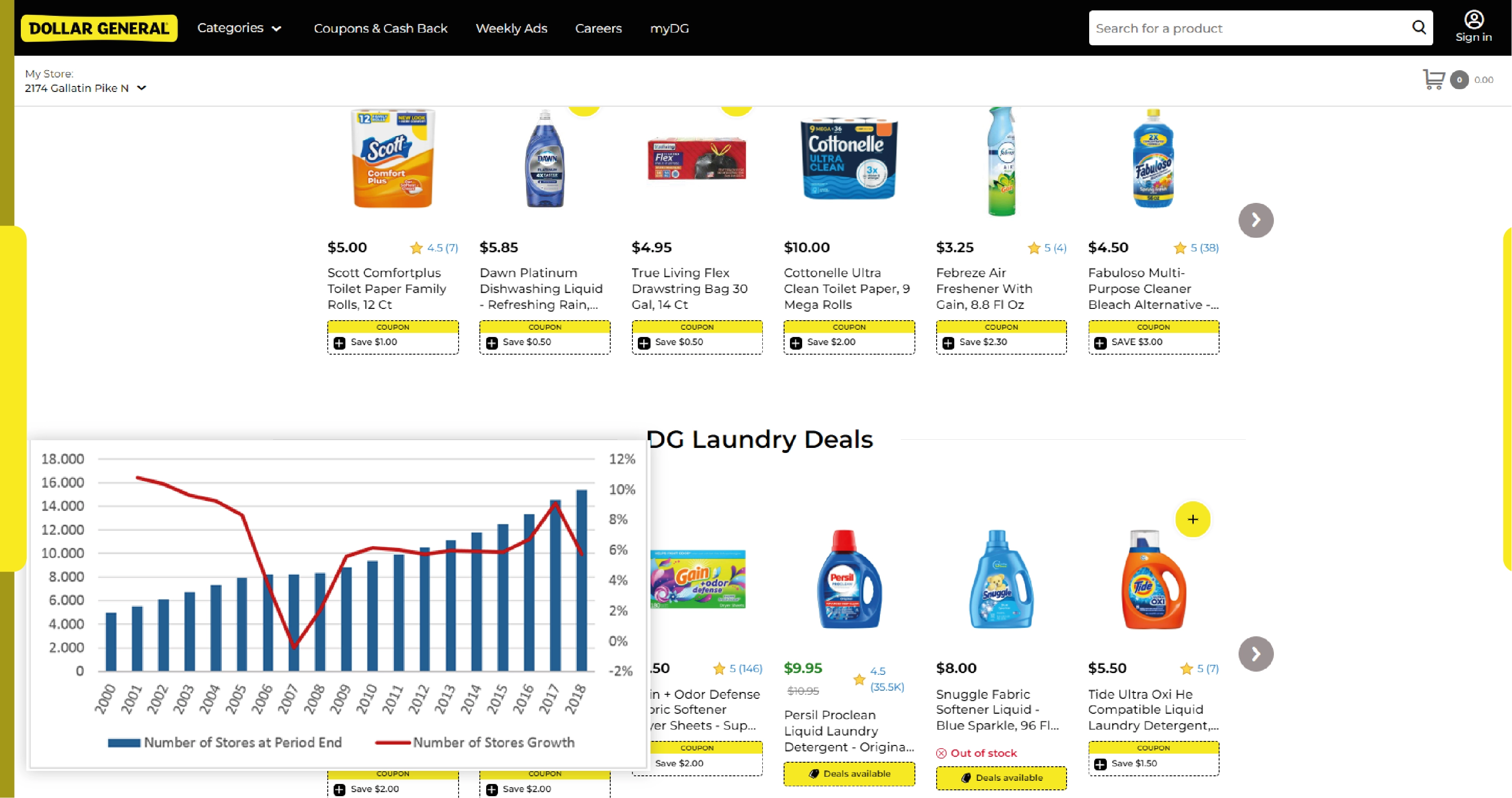
DollarGeneral.com scraping datasets provide invaluable insights into consumer preferences, emerging product trends, and competitor strategies. By analyzing product attributes, sales volumes, and customer reviews, businesses can make informed decisions to drive their market research efforts forward. Understanding the evolving needs and preferences of consumers is essential for staying ahead of the competition and capturing new opportunities.
Price Comparison
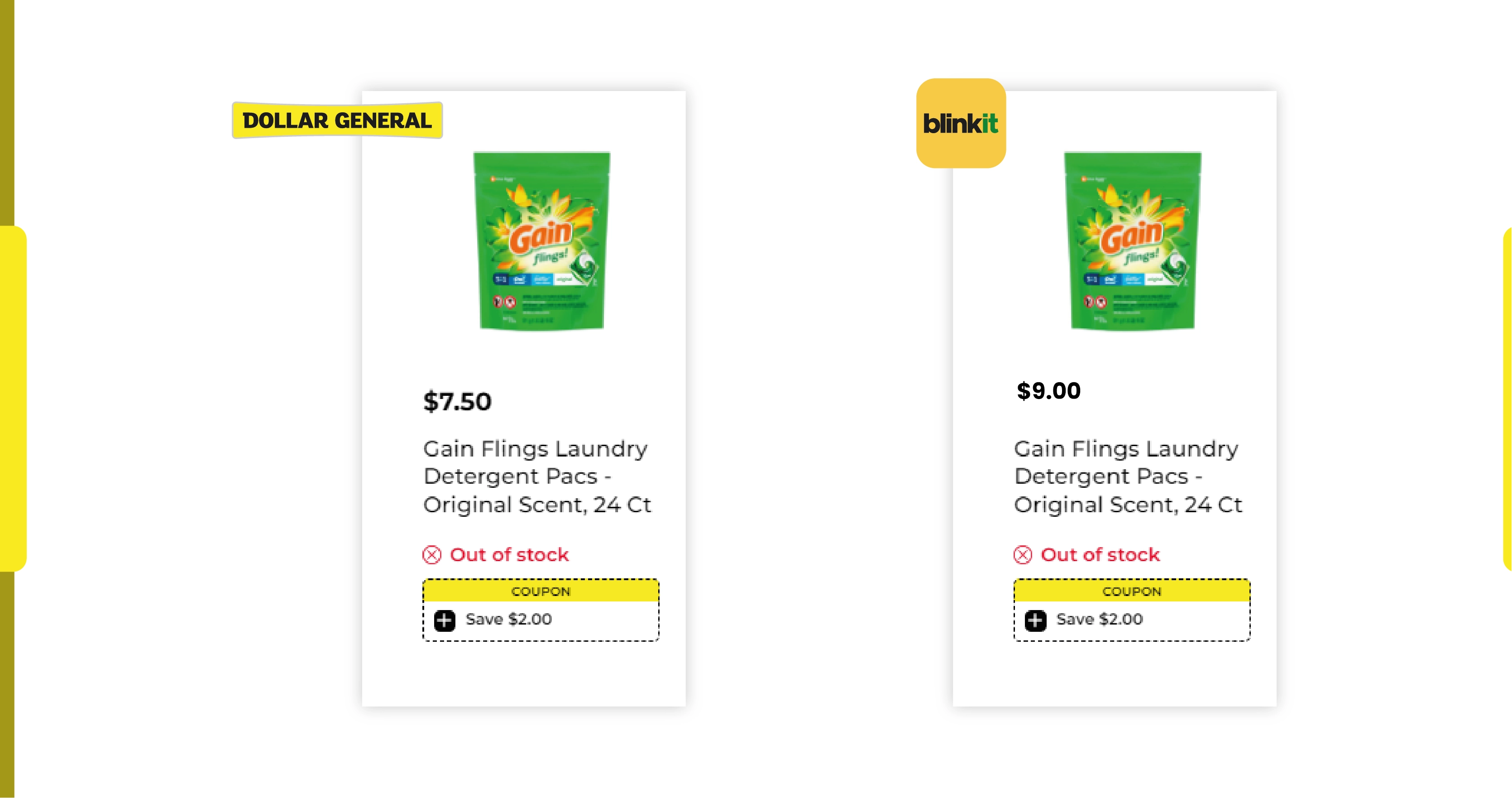
Monitoring pricing trends and conducting competitive analysis is made effortless with DollarGeneral.com product data scraping. Using DollarGeneral.com product data scraper for a wide range of products, businesses can benchmark their prices against competitors, identify pricing trends, and adjust their pricing strategies accordingly. This enables businesses to remain competitive in the market while maximizing profitability and maintaining customer satisfaction.
Inventory Management
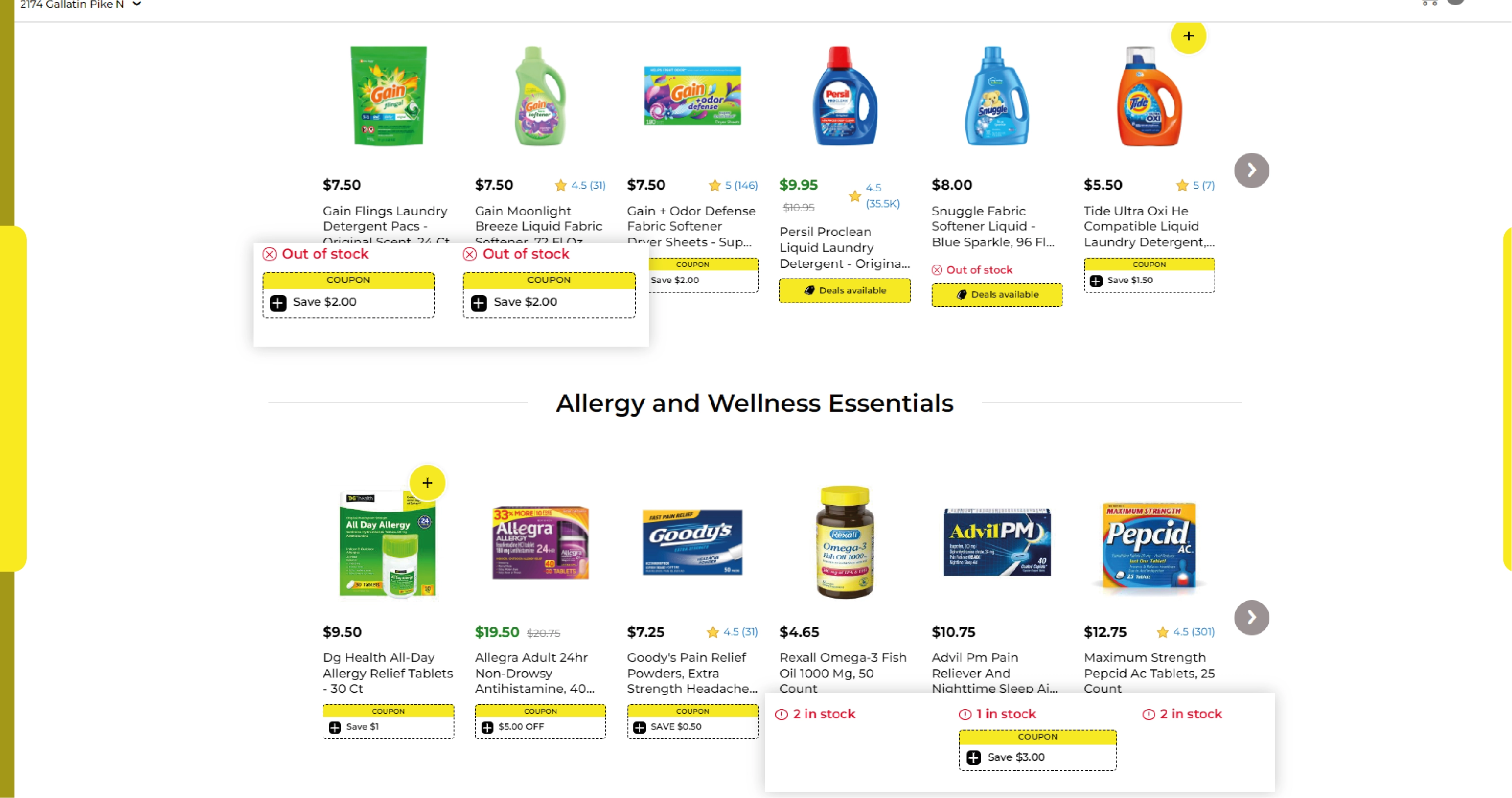
Maintaining optimal inventory levels is crucial for ensuring seamless operations and satisfying customer demand. DollarGeneral.com product data scraping allows businesses to track product availability, monitor stock levels, and identify fast-moving or slow-moving items. By leveraging this data, businesses can optimize their inventory management processes, minimize stockouts, and ensure timely restocking to meet customer demand effectively.
Customer Insights
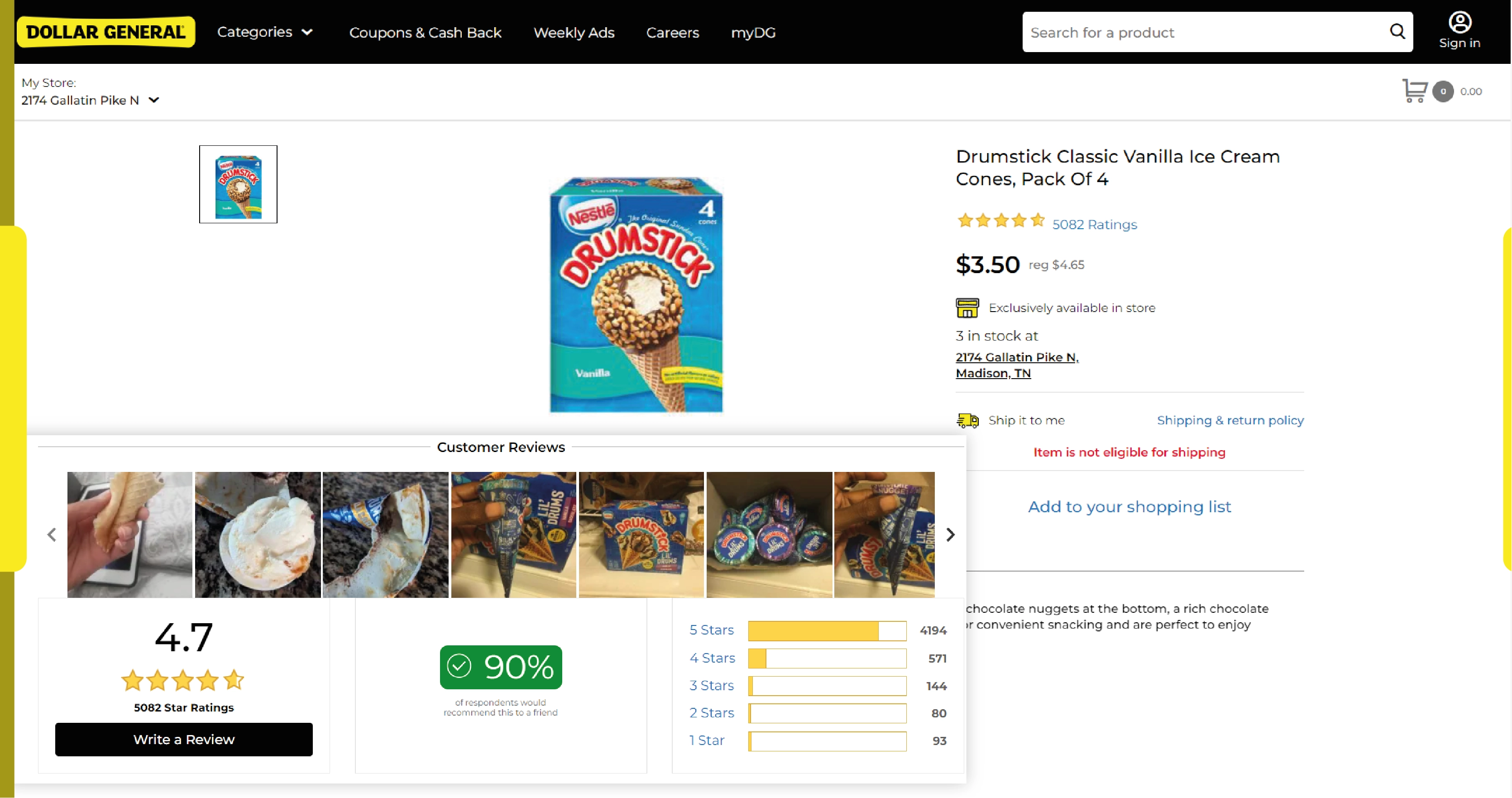
Analyzing customer reviews and feedback is essential for understanding customer sentiment and preferences. By scraping product data from DollarGeneral.com, businesses gain access to a wealth of customer feedback, enabling them to identify emerging trends, address customer concerns, and tailor their products and services to meet customer needs effectively. This invaluable insight can inform targeted marketing campaigns, improve product offerings, and enhance overall customer satisfaction.
Efficiency and Automation

Automating the data collection process with web scraping significantly enhances efficiency and saves valuable time and resources. DollarGeneral.com product data scraping eliminates the need for manual data entry and collection methods, allowing businesses to focus their resources on strategic initiatives and value-added tasks. By streamlining the data collection process, businesses can access up-to-date product information in real-time, enabling faster decision-making and greater agility in responding to market changes.
DollarGeneral.com product data scraping offers businesses a competitive advantage by providing access to comprehensive market insights, facilitating price optimization, enhancing inventory management, uncovering customer preferences, and streamlining operations through automation. By harnessing the power of web scraping services, businesses can unlock the full potential of DollarGeneral.com's product data and drive success in the ever-evolving eCommerce landscape.
Conclusion
In today's data-driven world, businesses rely on accurate and timely information to maintain their competitive edge. Real Data API offers access to valuable insights into market trends, pricing strategies, and consumer preferences through DollarGeneral.com product data scraping. By integrating tools like Data Miner Chrome Extension and Google Sheets, businesses can automate data collection and gain a competitive edge in eCommerce. Don't hesitate – start leveraging Real Data API today to propel your business forward with the power of data.