
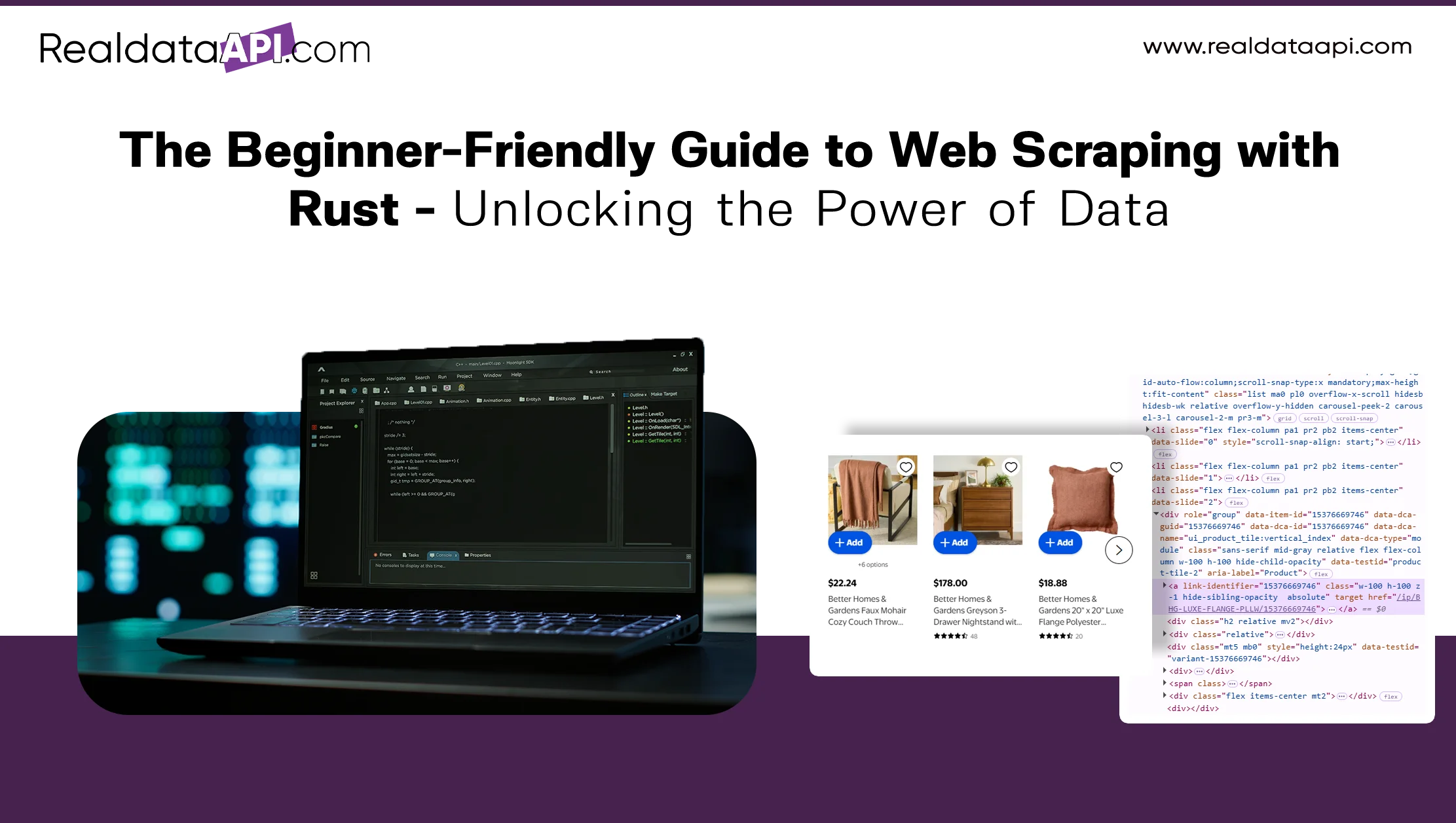
Introduction
In today’s data-driven digital economy, the ability to extract, process, and analyze information from the web is one of the most valuable skills you can have. Businesses rely heavily on Web Scraping Services to gain competitive insights, optimize pricing, and monitor consumer trends. While languages like Python, PHP, and JavaScript dominate the web scraping scene, a new contender has emerged—Rust. Known for its performance, safety, and concurrency features, Rust is increasingly becoming the go-to language for developers seeking powerful and reliable scrapers.
This blog is your complete beginner-friendly guide to web scraping with Rust. Whether you’re a developer curious about new technologies or a business owner interested in leveraging scraping for growth, this guide covers everything from why Rust is ideal for scraping to step-by-step examples of building your first scraper.
We’ll also explore how modern solutions like RealDataAPI, Web Scraping API, and Enterprise Web Crawling Services simplify the scraping process for businesses at scale.
Why Web Scraping Matters Today?
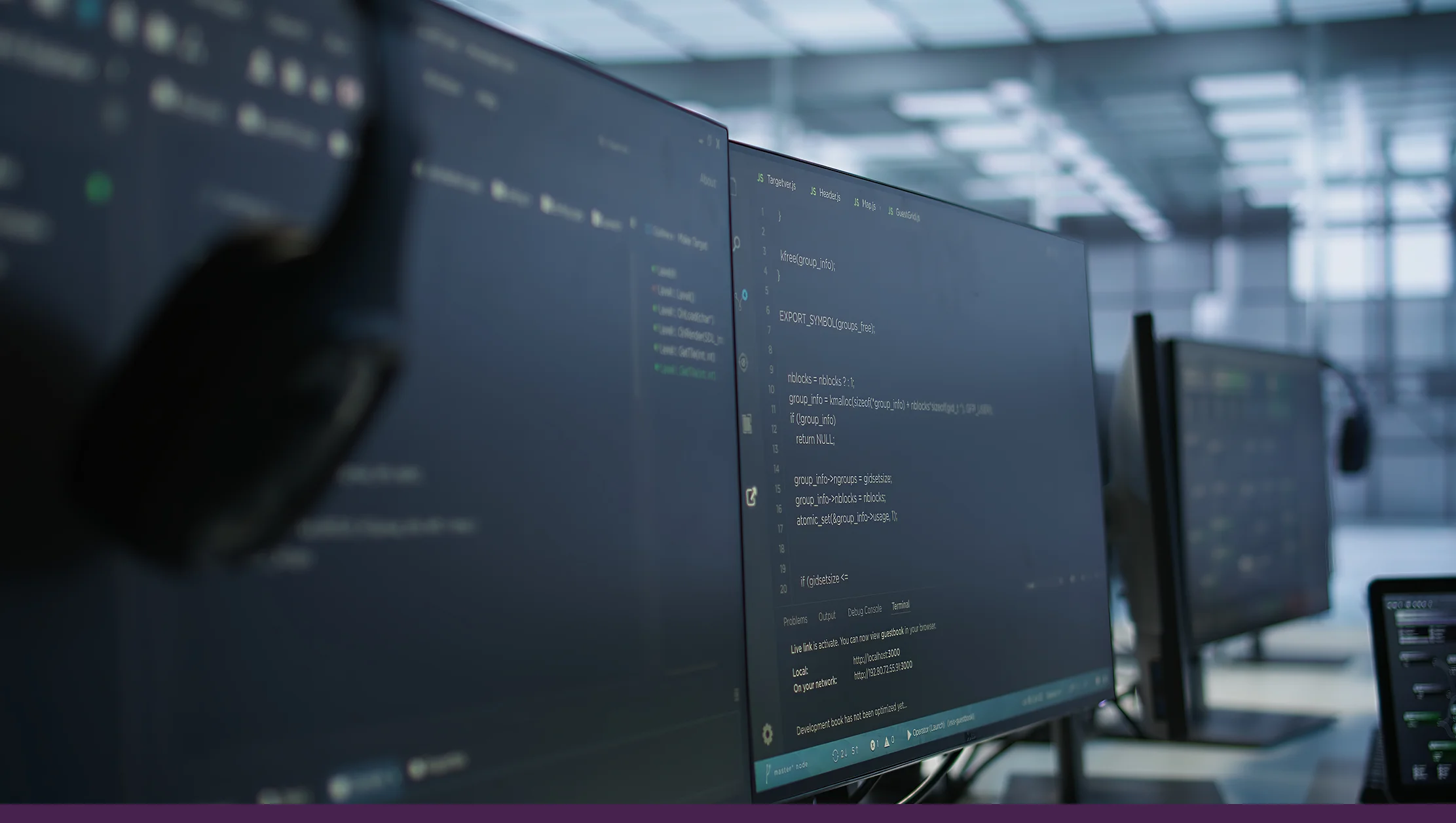
Web scraping isn’t just a hobby for developers—it’s a critical business tool. Companies across industries use scraping to:
- Monitor competitor pricing and product launches.
- Collect real estate listings for investment analysis.
- Aggregate reviews to assess customer sentiment.
- Build datasets for training AI and machine learning models.
- Track news, finance, and job postings for real-time insights.
While traditional Web Scraping Services can do this for you, understanding how to build your own scrapers provides flexibility and control. And that’s where Rust comes in.
Why Choose Rust for Web Scraping?

Rust is a systems programming language designed for speed, memory safety, and concurrency. It stands out from other scraping-friendly languages for several reasons:
Performance Comparable to C/C++
Rust compiles to machine code, making it lightning-fast compared to interpreted languages like Python or Ruby. This means your scrapers run faster and handle more requests with less overhead.
Memory Safety
Rust’s ownership model prevents issues like null pointer dereferencing and data races, ensuring more stable scrapers that don’t crash unexpectedly.
Concurrency
Web scraping often requires handling multiple requests in parallel. Rust’s concurrency model makes this efficient and safe, perfect for scraping thousands of pages quickly.
Ecosystem Growth
While not as mature as Python’s scraping libraries, Rust has growing libraries like reqwest for HTTP requests, scraper for HTML parsing, and tokio for async operations.
Scalability for Enterprise Use
Rust’s ability to handle large workloads without sacrificing speed makes it attractive for Enterprise Web Crawling Services and businesses looking for long-term solutions.
Setting Up Your Rust Environment for Web Scraping
Before you dive in, you’ll need a Rust environment.
Install Rust
Rust comes with its package manager, cargo. Install it via the official Rust website.
curl --proto '=https' --tlsv1.2 -sSf https://sh.rustup.rs | shCreate a New Project
cargo new rust_scraper
cd rust_scraperAdd Dependencies
Open Cargo.toml and add:
[dependencies]
reqwest = { version = "0.11", features = ["blocking", "json"] }
scraper = "0.14"
tokio = { version = "1", features = ["full"] }These libraries will help you fetch web pages and parse HTML.
Building Your First Web Scraper in Rust
Let’s build a simple scraper that fetches titles of articles from a blog.
Step 1: Import Dependencies
use reqwest;
use scraper::{Html, Selector};Step 2: Fetch the Webpage
fn fetch_page(url: &str) -> String {
reqwest::blocking::get(url)
.unwrap()
.text()
.unwrap()
}Step 3: Parse and Extract Data
fn scrape_titles(html: &str) {
let document = Html::parse_document(html);
let selector = Selector::parse("h2 a").unwrap();
for element in document.select(&selector) {
println!("{}", element.inner_html());
}
}Step 4: Main Function
fn main() {
let url = "https://example-blog.com";
let html = fetch_page(url);
scrape_titles(&html);
}This program fetches the page, parses it, and prints out the blog titles.
Advanced Web Scraping in Rust
1. Asynchronous Requests with Tokio
Rust’s tokio library allows you to handle multiple requests concurrently, perfect for large-scale scraping.
use reqwest;
use scraper::{Html, Selector};
use tokio;
#[tokio::main]
async fn main() {
let url = "https://example-blog.com";
let response = reqwest::get(url).await.unwrap().text().await.unwrap();
let document = Html::parse_document(&response);
let selector = Selector::parse("h2 a").unwrap();
for element in document.select(&selector) {
println!("{}", element.inner_html());
}
}2. Handling Pagination
Most websites paginate results. With Rust, you can loop through multiple URLs and scrape each one concurrently.
3. Dealing with JavaScript-Heavy Pages
Rust doesn’t have built-in tools like Selenium, but you can use headless browsers such as Puppeteer (via Node.js integration) or APIs like RealDataAPI that handle JavaScript rendering for you.
Challenges of Web Scraping in Rust
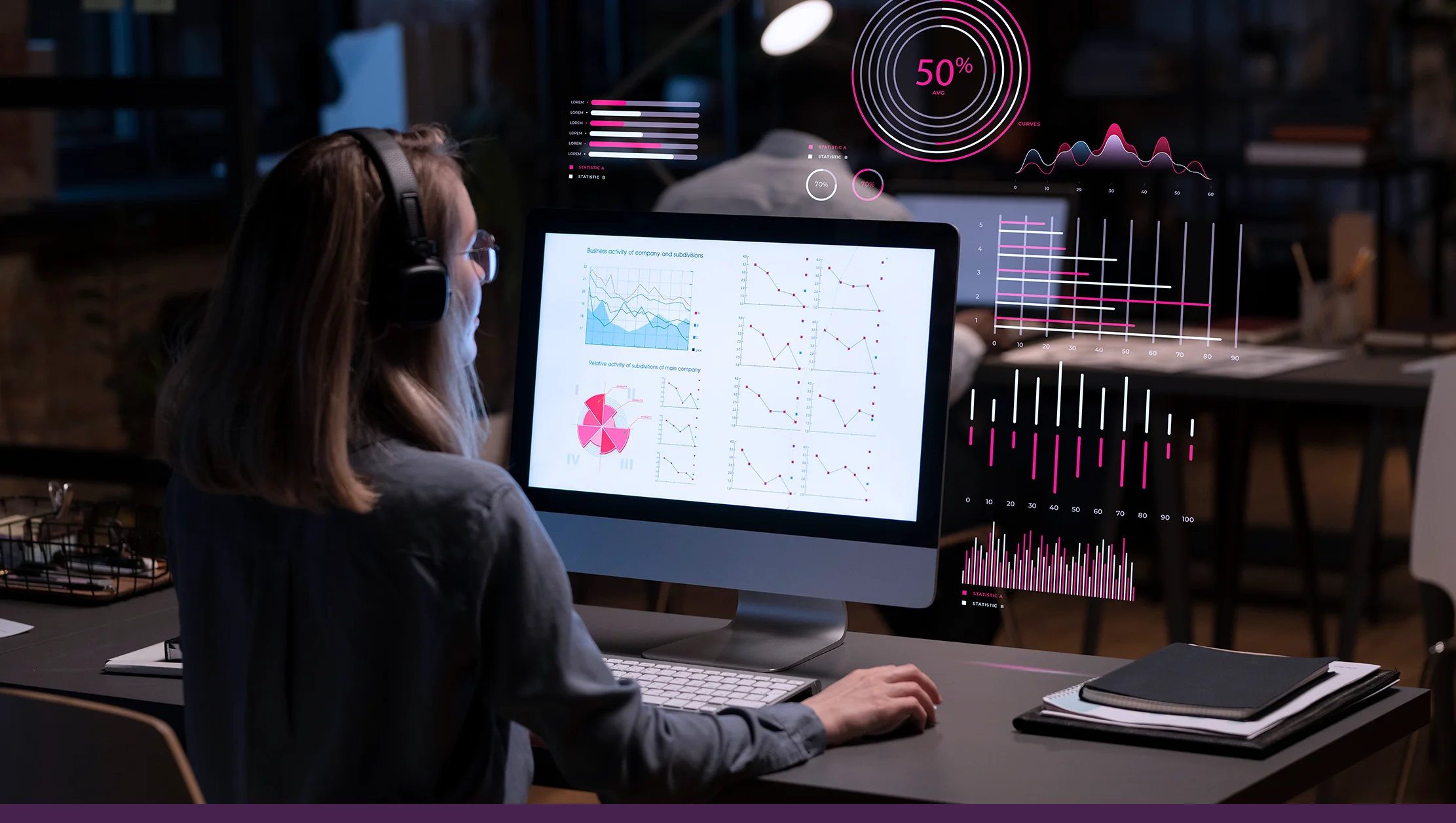
- Smaller Ecosystem: Unlike Python, which has libraries like BeautifulSoup and Scrapy, Rust’s ecosystem is still growing.
- Learning Curve: Rust’s strict ownership and borrowing rules can be challenging for beginners.
- JavaScript Rendering: Handling dynamic content may require integration with other tools or APIs.
This is why many businesses combine custom Rust scrapers with external Web Scraping API solutions like RealDataAPI to get the best of both worlds—speed, scalability, and simplicity.
When to Use RealDataAPI Instead of Writing Your Own Scraper

While building scrapers in Rust is powerful, it may not always be the most efficient choice for businesses.
RealDataAPI provides a ready-to-use Web Scraping API that:
- Handles CAPTCHAs, proxies, and anti-bot detection automatically.
- Supports JavaScript-heavy websites without requiring extra configuration.
- Scales to millions of requests, making it suitable for Enterprise Web Crawling Services.
- Offers real-time, structured data output (JSON, CSV, Excel, etc.).
Instead of spending weeks coding and maintaining scrapers, businesses can integrate RealDataAPI into their workflows and start scraping immediately.
Best Practices for Web Scraping with Rust
- Respect Robots.txt – Always check a site’s scraping policy.
- Throttle Requests – Avoid overloading servers by adding delays.
- Use Proxies – Rotate proxies to prevent IP bans.
- Error Handling – Anticipate timeouts, missing elements, and unexpected HTML structures.
- Scalability – For large projects, combine Rust scrapers with Web Scraping Services to manage data pipelines efficiently.
Real-World Use Cases of Rust Scraping

E-Commerce Monitoring
Track product prices, reviews, and inventory across platforms like Amazon, eBay, or Walmart.
Travel Aggregation
Scrape airline ticket prices or hotel availability to build comparison platforms.
Job Market Analysis
Gather job postings and salary data from multiple websites.
Financial Data Extraction
Scrape stock prices, crypto exchange rates, and financial news for trading algorithms.
Enterprise Solutions
Businesses use Enterprise Web Crawling Services powered by Rust to process massive datasets reliably.
Conclusion
Rust may be a newcomer in the web scraping landscape, but its unmatched performance, safety, and concurrency make it an excellent choice for developers who want to build reliable scrapers. From small projects to large-scale Enterprise Web Crawling Services, Rust can handle diverse use cases.
That said, scraping isn’t always straightforward—especially when dealing with JavaScript-heavy sites, CAPTCHAs, and IP blocks. That’s where solutions like RealDataAPI shine, offering a Web Scraping API that simplifies complex scraping tasks, enabling businesses to focus on insights rather than infrastructure.
If you’re just starting out, experiment with Rust to build small scrapers and understand its potential. But when scaling to production-level scraping, consider blending custom solutions with Web Scraping Services like RealDataAPI for maximum efficiency.













