
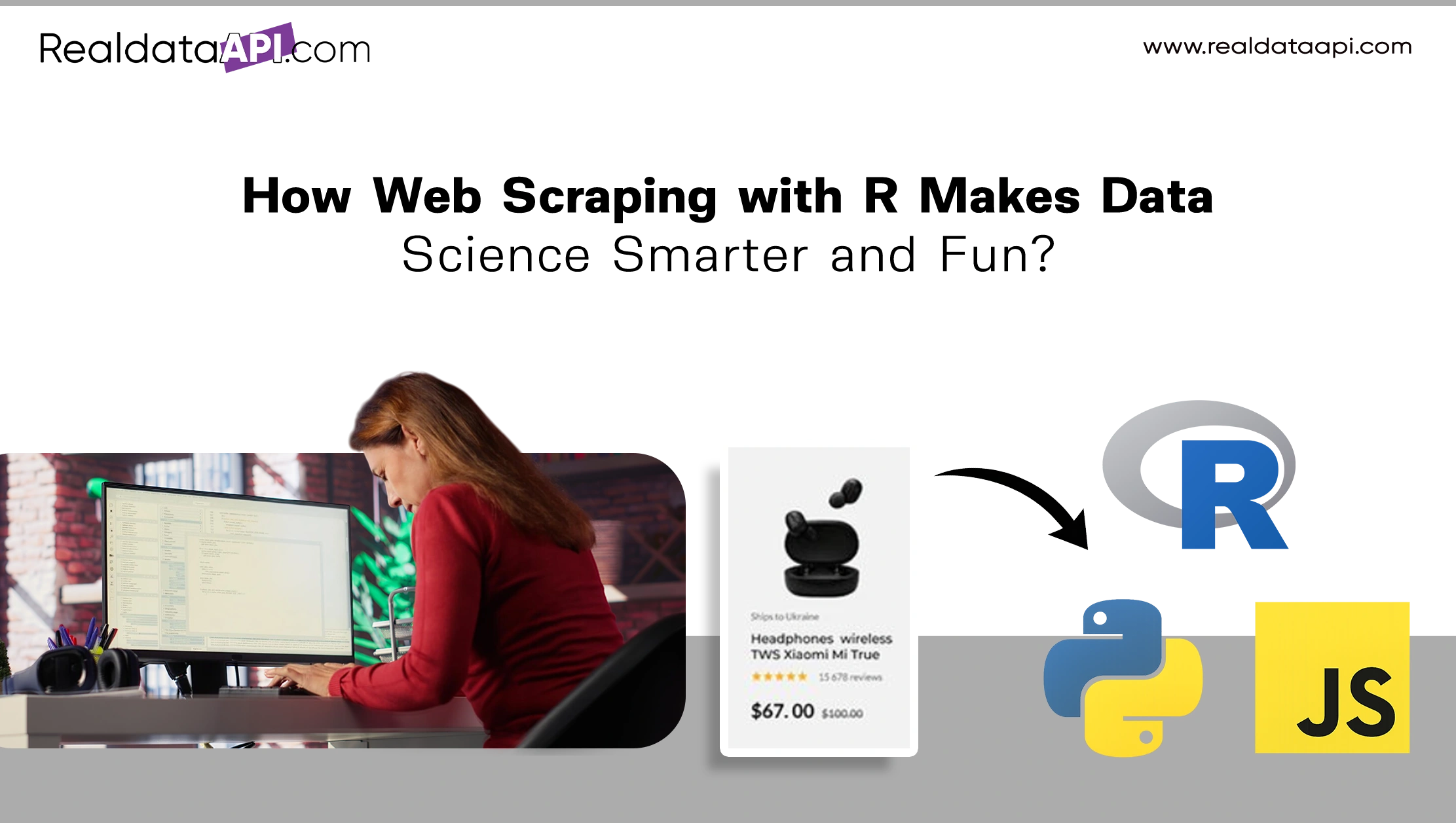
Introduction
In the evolving world of data science, data is the new oil. But unlike oil, data doesn’t always come in neatly packaged barrels. It’s scattered across thousands of websites, blogs, APIs, and forums. Extracting this raw data and refining it into meaningful insights requires tools, techniques, and programming knowledge. This is where web scraping steps in.
While Python and JavaScript often dominate the conversation around scraping, R—the statistical programming language—offers powerful capabilities too. For data scientists who already love R for visualization, statistics, and modeling, adding web scraping skills makes the workflow seamless.
In this blog, we’ll take a deep dive into web scraping with R, explore libraries, step-by-step guides, real-world examples, and explain how it can make data science smarter and more fun.
We’ll also connect how businesses can scale scraping with solutions like Web Scraping Services, Enterprise Web Crawling Services, Web Scraping API, and platforms like RealDataAPI.
Why Use R for Web Scraping?
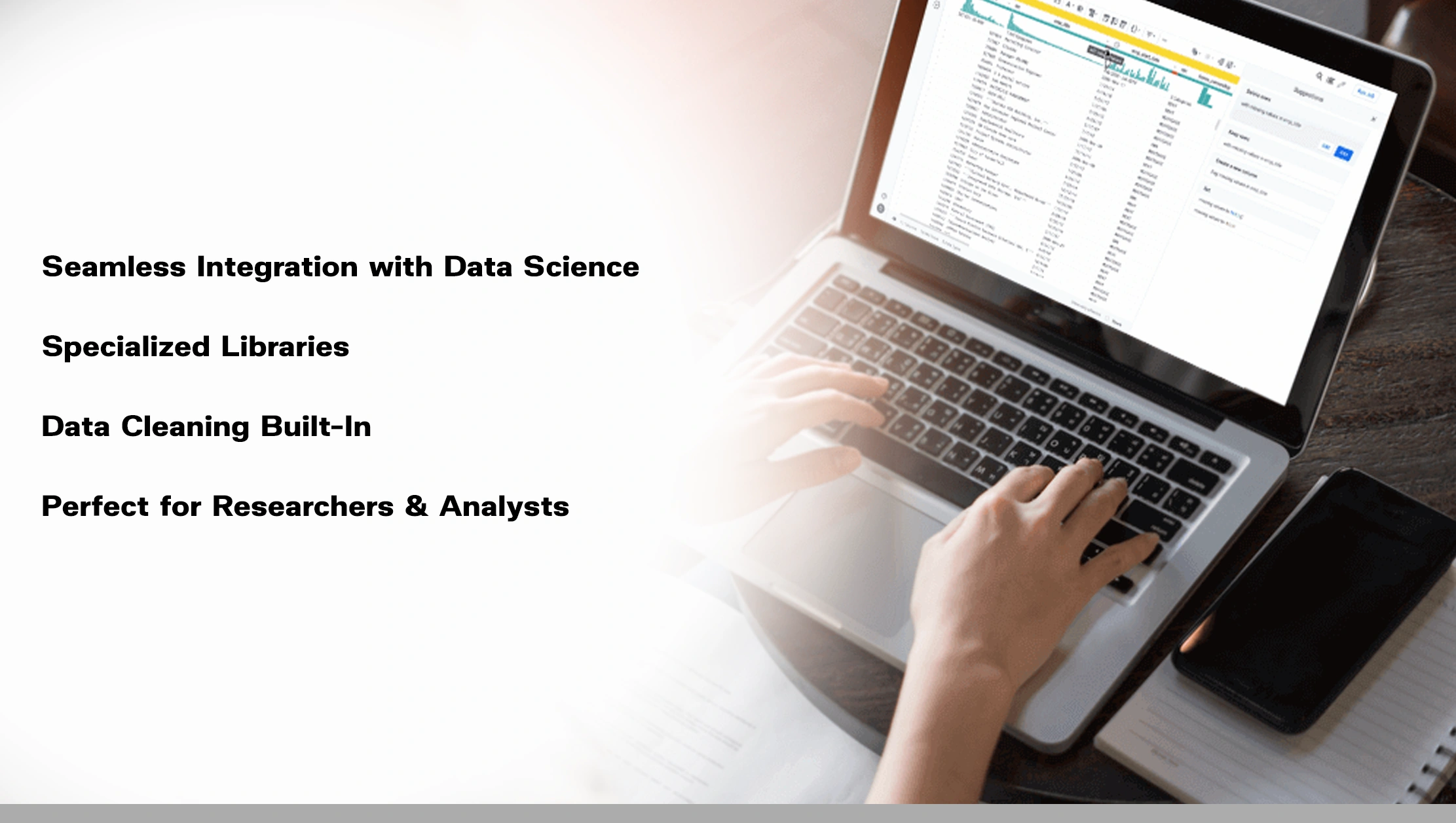
When people think about scraping, Python libraries like BeautifulSoup or Scrapy often come to mind. So, why use R?
Seamless Integration with Data Science: If your end-goal is statistical modeling or visualization, working in R avoids switching between environments.
Specialized Libraries: Packages like rvest and httr simplify scraping for R users.
Data Cleaning Built-In: R excels at data manipulation using packages like dplyr and tidyr.
Perfect for Researchers & Analysts: For academics and data scientists who primarily work in R, it’s more efficient to stay in one language.
In short, R is not just for analysis—it’s for data collection too.
Getting Started: The Basics of Web Scraping in R
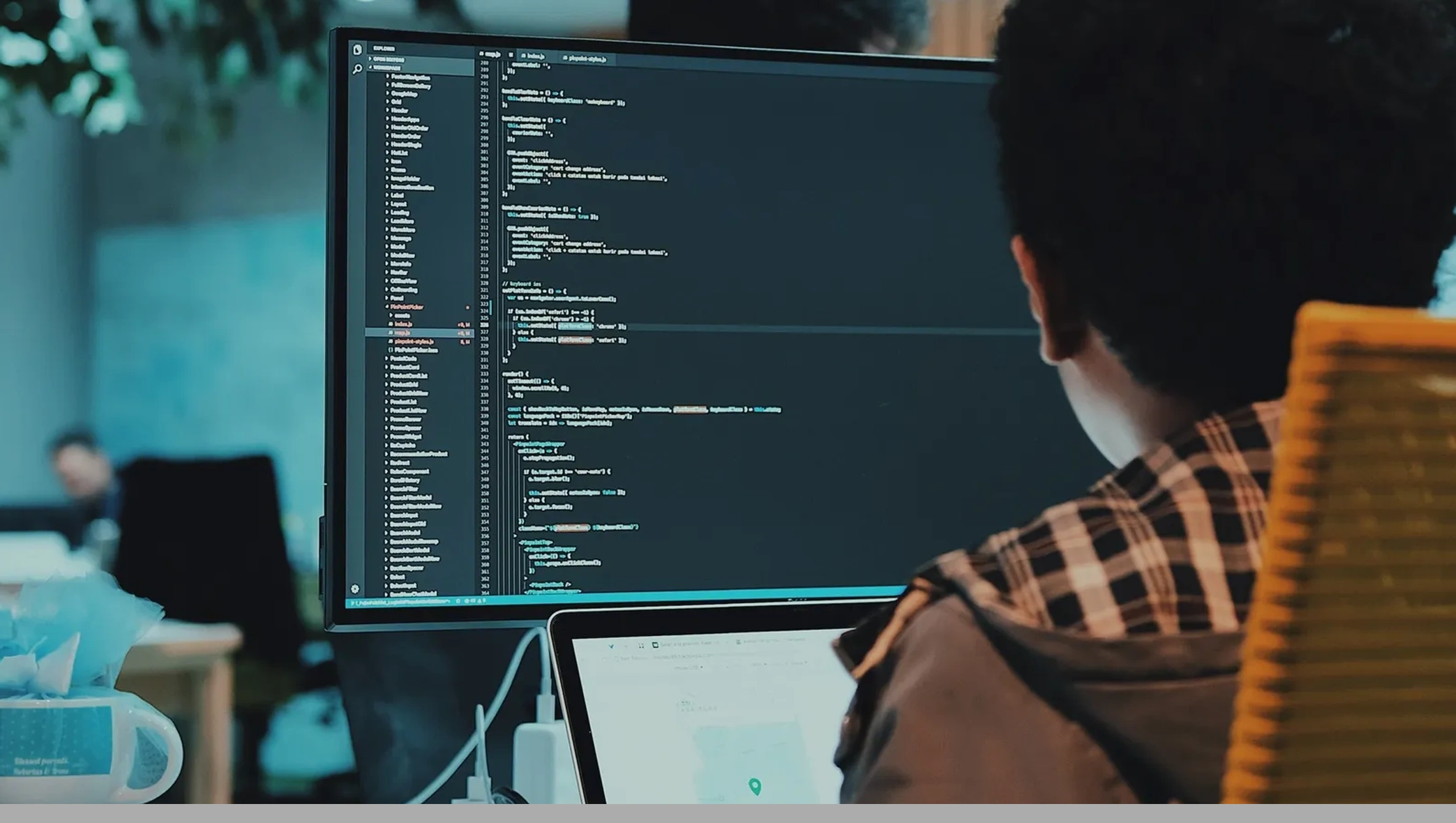
Before diving in, let’s define the web scraping workflow in R:
- Identify the target website (e.g., an e-commerce site for product prices).
- Inspect the webpage using browser developer tools to locate the required elements (HTML tags, classes, IDs).
- Send an HTTP request to fetch the webpage content.
- Parse the HTML content and extract data using selectors.
- Clean and structure data into a dataframe.
- Analyze and visualize results within R.
Popular R Libraries for Web Scraping
Here are some must-know R packages for scraping:
rvest- Simplifies extracting data from HTML and XML.
- Inspired by Python’s BeautifulSoup.
httr- Handles HTTP requests.
- Useful for APIs and pages requiring headers, authentication, or sessions.
xml2- Parses XML and HTML content with speed and precision.
RSelenium- Automates scraping of dynamic websites using Selenium (JavaScript-heavy pages).
jsonlite- Extracts and parses JSON data from APIs.
stringr & dplyr- For text cleaning, manipulation, and structuring data.
Example 1: Scraping Static Websites with rvest
Let’s start simple. Suppose we want to scrape article titles from a blog.
library(rvest)
# Target URL
url <- "https://example-blog.com"
# Read webpage
page <- read_html(url)
# Extract titles
titles <- page %>%
html_nodes("h2.article-title") %>%
html_text()
print(titles)
read_html() loads the webpage.
html_nodes() finds all <h2> elements with the class article-title.
html_text() extracts the text.
This basic workflow covers 90% of static site scraping needs.
Example 2: Scraping Product Prices
Let’s scrape product names and prices from an e-commerce website.
library(rvest)
library(dplyr)
url <- "https://example-store.com/products"
page <- read_html(url)
products <- page %>%
html_nodes(".product-title") %>%
html_text()
prices <- page %>%
html_nodes(".price") %>%
html_text()
# Combine into dataframe
data <- data.frame(Product = products, Price = prices)
print(data)
Now, you have structured data that can easily feed into price monitoring, competitor analysis, or data visualization.
Example 3: Handling APIs with httr and jsonlite
Many modern websites serve data via APIs. In R, we can use httr and jsonlite to pull that data.
library(httr)
library(jsonlite)
url <- "https://api.example.com/data"
response <- GET(url)
# Convert JSON to dataframe
data <- fromJSON(content(response, "text"))
print(data)
This makes R a great choice for blending scraped data and API-based data into one analysis.
Example 4: Scraping Dynamic Pages with RSelenium
What if a website loads content with JavaScript?
Enter RSelenium, which controls a browser to render the page fully before scraping.
library(RSelenium)
# Start Selenium server
rD <- rsDriver(browser = "firefox", port = 4545L)
remDr <- rD$client
# Navigate to page
remDr$navigate("https://example.com/dynamic-page")
# Extract content
html <- remDr$getPageSource()[[1]]
page <- read_html(html)
titles <- page %>%
html_nodes(".title") %>%
html_text()
print(titles)
Though heavier than rvest, RSelenium is essential for sites like LinkedIn, Twitter, or dynamic dashboards.
Best Practices in Web Scraping with R
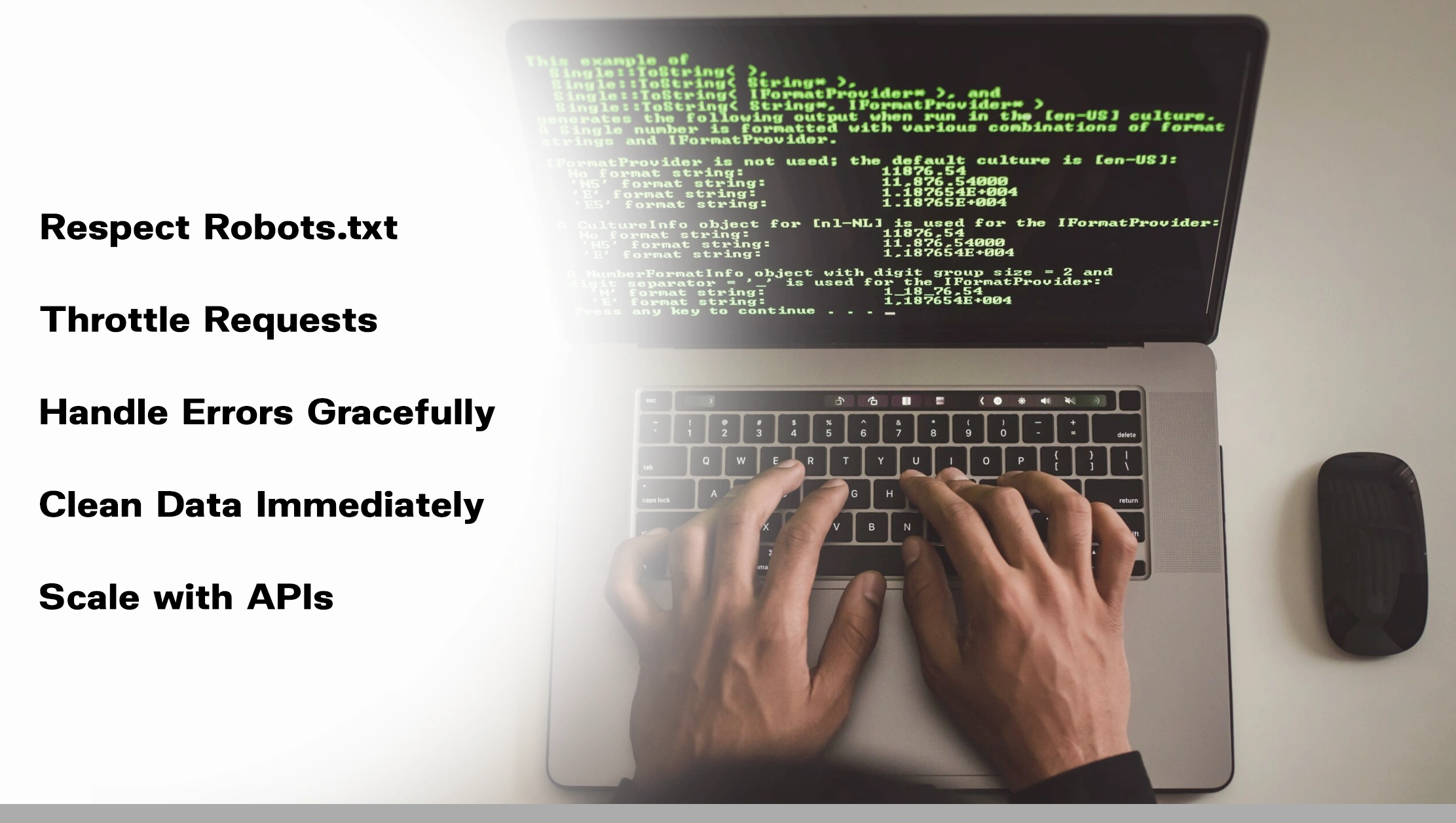
Respect Robots.txt: Always check site permissions.
Throttle Requests: Use delays (Sys.sleep()) to avoid overwhelming servers.
Handle Errors Gracefully: Use tryCatch for failed requests.
Clean Data Immediately: Avoid storing messy raw HTML; convert to structured formats.
Scale with APIs: When scraping large datasets, consider switching to Web Scraping API solutions.
How R Web Scraping Helps in Data Science?

Web scraping isn’t just about grabbing text—it directly empowers data-driven insights. Some use cases include:
-
Market Research
- Scrape competitor prices, customer reviews, and product descriptions.
- Combine with R’s visualization libraries (like ggplot2) for dashboards.
-
Sentiment Analysis
- Pull tweets, reviews, or news articles.
- Use tidytext in R to analyze emotions, opinions, and patterns.
-
Financial Analytics
- Scrape stock tickers, earnings reports, and financial news.
Build predictive models using time-series packages.
-
Academic Research
- Gather data from scholarly articles, online surveys, or open datasets.
- Use R’s caret and randomForest for modeling.
Scaling R Scraping with Professional Services

While R is powerful, scraping at scale requires enterprise solutions. That’s where dedicated tools and providers step in.
Web Scraping Services: For businesses needing bulk data extraction without coding.
Enterprise Web Crawling Services: For large-scale crawling of millions of pages across industries.
Web Scraping API: Simplifies scraping by offering structured results directly, skipping HTML parsing.
RealDataAPI: A one-stop solution to collect, clean, and deliver high-quality structured data.
With platforms like RealDataAPI, businesses don’t need to worry about proxies, captchas, or large-scale crawling infrastructure.
Example Business Case

Imagine a retail company wants to monitor competitor prices daily.
R alone: Can scrape and analyze, but struggles at scale.
Enterprise Web Crawling Services: Handle millions of records efficiently.
RealDataAPI: Provides ready-to-use APIs for price monitoring, with no maintenance overhead.
By combining R for analysis and RealDataAPI for data acquisition, businesses achieve the best of both worlds.
Challenges of Web Scraping with R

Like any tool, R has its limitations:
- Slower than Python for very large scrapers.
- RSelenium setup overhead can be tricky.
- Scalability issues for enterprise-level scraping.
That’s why hybrid approaches—combining R with professional Web Scraping Services or APIs—make sense.
Future of Web Scraping in R

As data-driven decision-making becomes central to every business, R’s role in scraping will grow. Expect to see:
- More R packages for scraping automation.
- Integration with AI/ML workflows to clean and label scraped data.
- Wider adoption in academia, where R is already a favorite.
Ultimately, R brings joy and intelligence to data science workflows, making scraping not just powerful—but fun.
Conclusion
Web scraping is no longer just for programmers—it’s a skill every data scientist should master. With R, scraping becomes a natural extension of the analysis process.
Whether you’re pulling tweets for sentiment analysis, scraping e-commerce prices for competitive benchmarking, or harvesting research papers for academic insights, R makes the process smart, simple, and enjoyable.
And when your scraping projects need to scale beyond your R scripts, professional solutions like Web Scraping Services, Enterprise Web Crawling Services, Web Scraping API, and platforms like RealDataAPI step in to bridge the gap.
By blending the analytical power of R with enterprise scraping solutions, you’ll always have clean, structured, and actionable data at your fingertips.

.webp)
.webp)










