
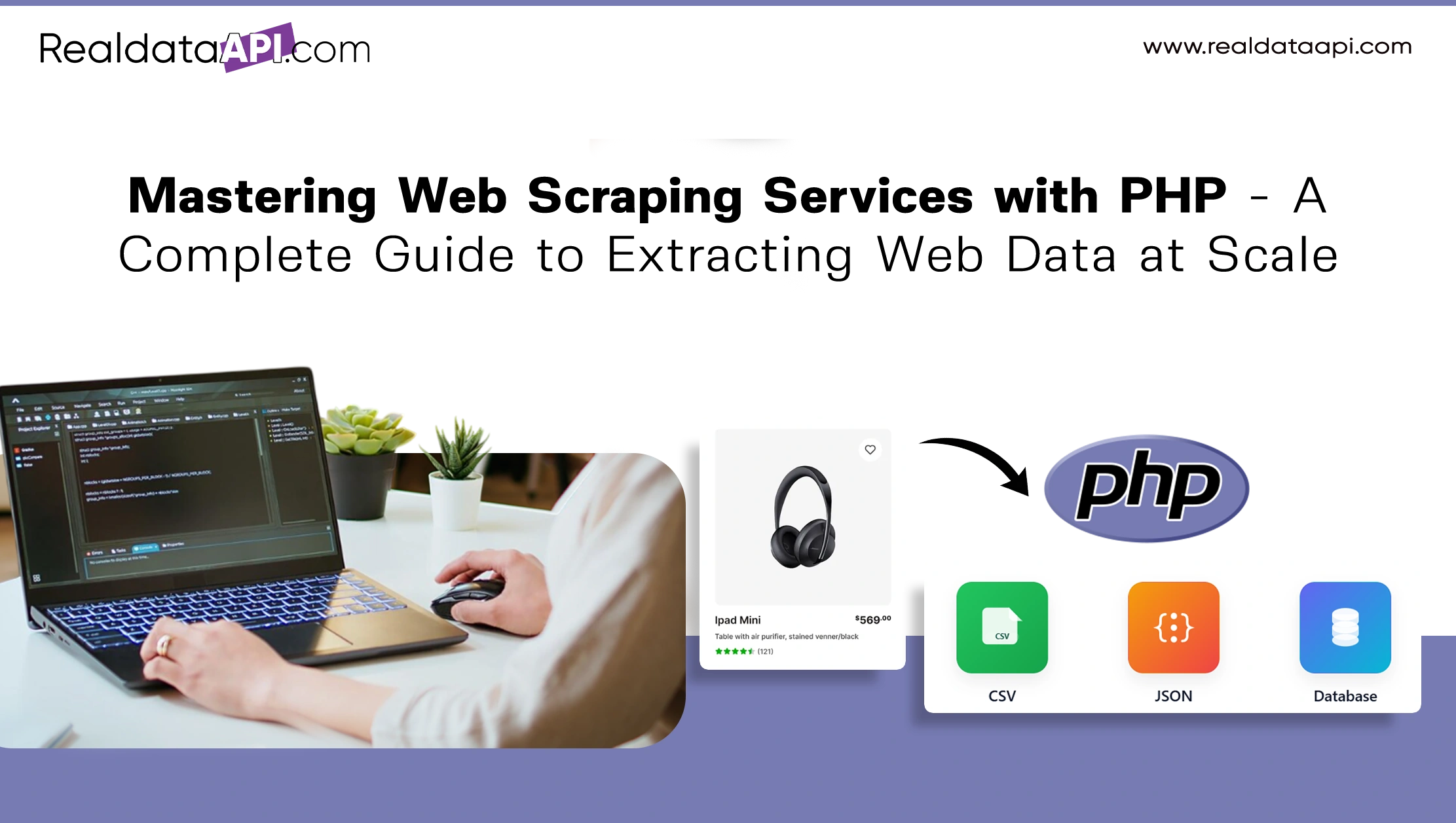
Introduction
In today’s business world, data is the lifeblood of digital strategy. From tracking competitor pricing to gathering customer reviews, companies across industries rely on web data to make smarter decisions. But most of this valuable information is locked inside websites—unstructured, difficult to collect, and constantly changing.
This is where web scraping services comes into play. With the right tools, businesses can automatically extract and structure web data at scale. While Python is often considered the default language for scraping, PHP is also a powerful option—especially for businesses and developers already running PHP-based applications or websites.
In this comprehensive guide, we’ll explore web scraping with PHP—from fundamentals, popular libraries, and hands-on coding examples, to enterprise-level solutions like Enterprise Web Crawling Services and Web Scraping API providers such as RealDataAPI.
What is Web Scraping?
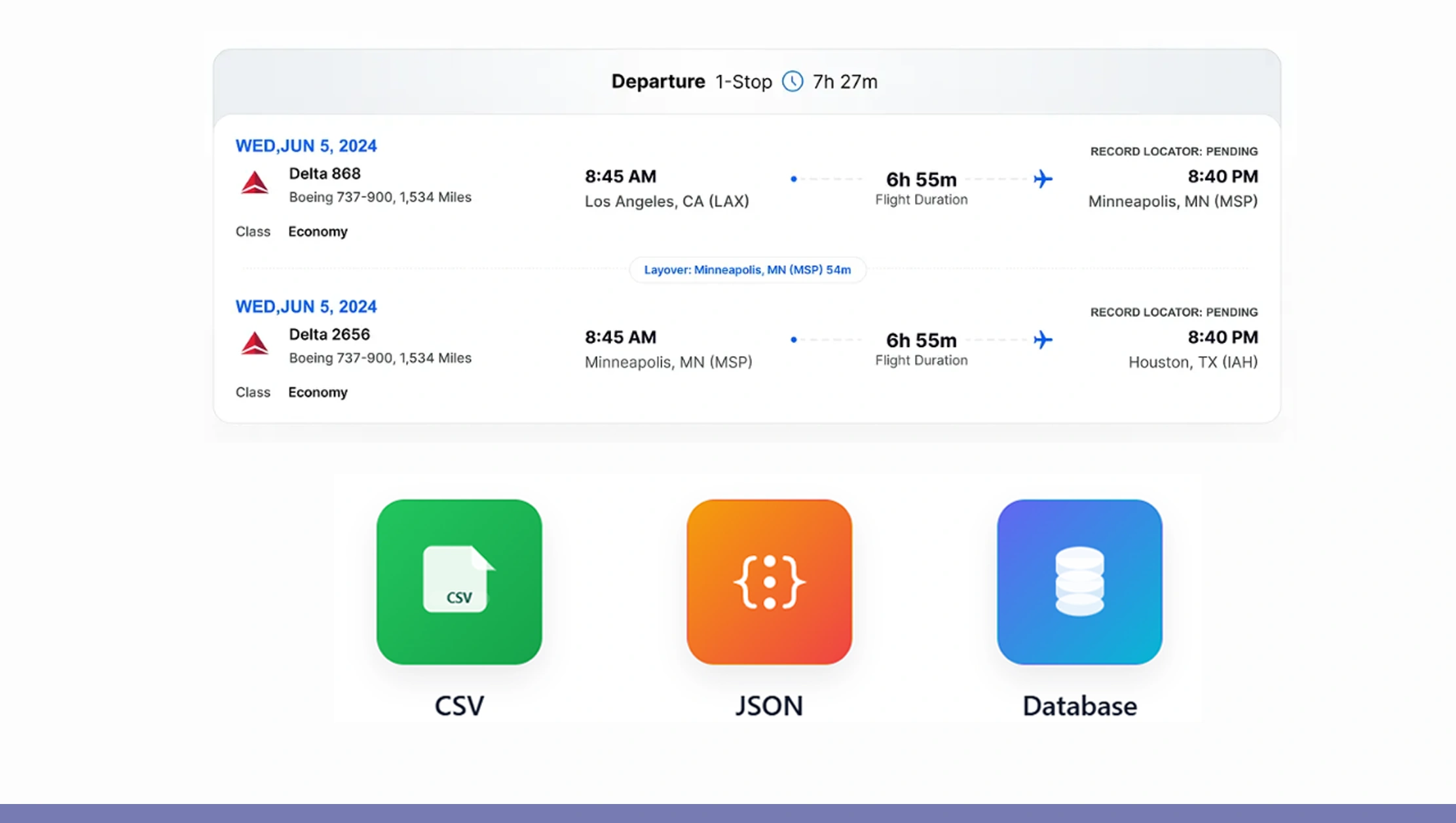
Web scraping is the automated process of extracting data from websites. A scraper typically:
- Sends an HTTP request to a web page.
- Fetches the HTML response.
- Parses the HTML to extract relevant information (e.g., titles, prices, reviews).
- Structures the data into formats like JSON, CSV, or a database.
For example:
- A travel aggregator may scrape flight prices across multiple sites.
- An e-commerce retailer may scrape competitor product catalogs.
- A recruiter may scrape job listings from LinkedIn or Indeed.
- This turns raw website content into actionable intelligence.
Why Use PHP for Web Scraping?
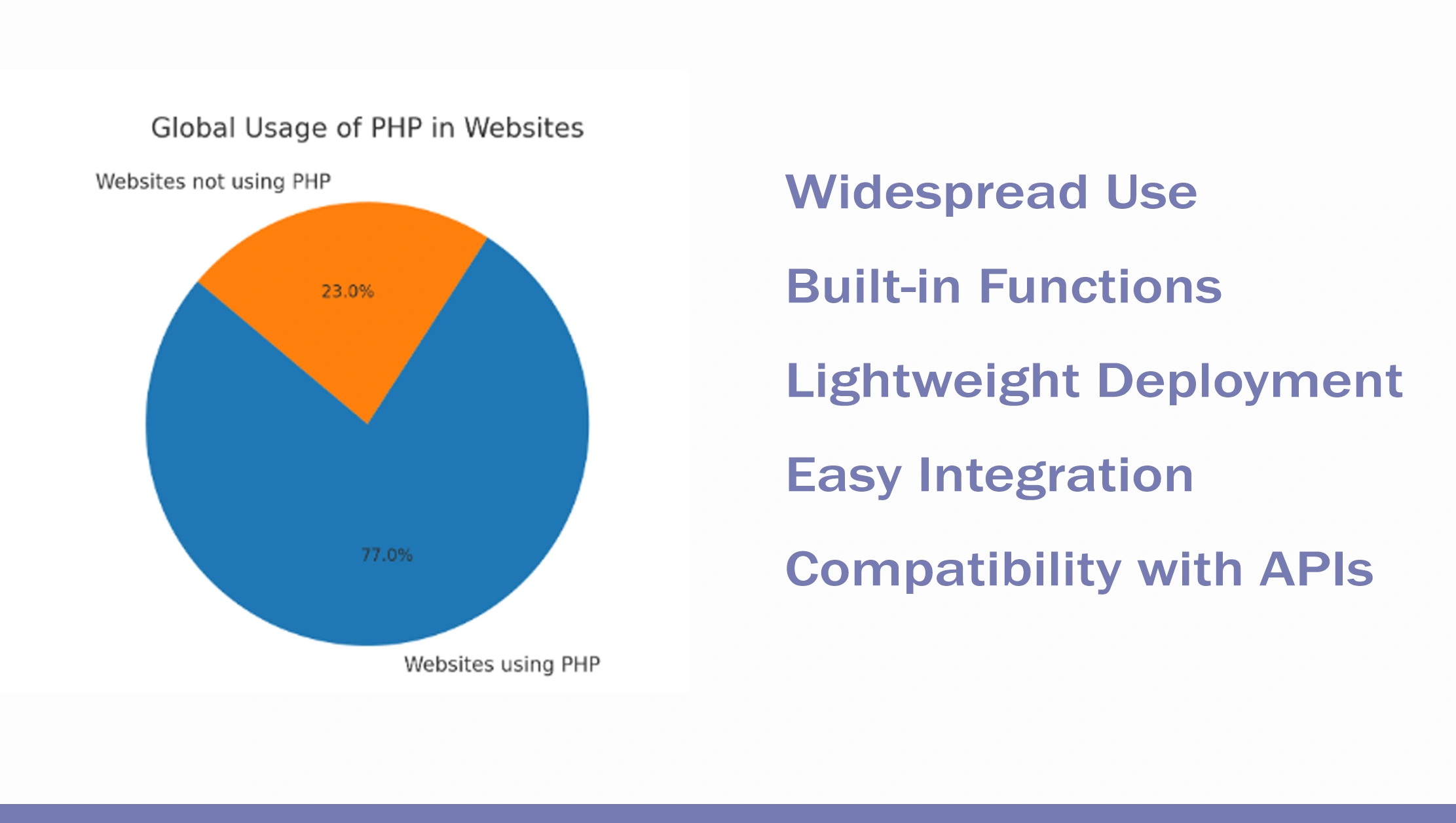
Although Python dominates scraping, PHP offers unique advantages:
- Widespread Use: PHP powers nearly 77% of websites globally. If your system already uses PHP, it’s natural to extend it for scraping.
- Built-in Functions: PHP has native support for handling HTTP requests, regex, and DOM parsing.
- Lightweight Deployment: PHP-based scrapers can run on the same server as your web application, reducing overhead.
- Easy Integration: Ideal for websites that want real-time scraping embedded into their applications.
- Compatibility with APIs: PHP integrates seamlessly with Web Scraping APIs like RealDataAPI, enabling enterprise-grade scraping.
PHP Libraries and Tools for Web Scraping
PHP has several libraries that simplify scraping tasks:
1. cURL
cURL is the most common way to send HTTP requests in PHP.
<?php
$ch = curl_init();
curl_setopt($ch, CURLOPT_URL, "https://example.com");
curl_setopt($ch, CURLOPT_RETURNTRANSFER, true);
$response = curl_exec($ch);
curl_close($ch);
echo $response;
?>
2. DOMDocument & DOMXPath
These built-in classes allow parsing and extracting elements from HTML.
<?php
$html = file_get_contents("https://example.com");
$doc = new DOMDocument();
@$doc->loadHTML($html);
$xpath = new DOMXPath($doc);
$nodes = $xpath->query("//h1");
foreach ($nodes as $node) {
echo $node->nodeValue . "\n";
}
?>
3. Goutte (Symfony Component)
A powerful web scraping library built on top of Symfony’s BrowserKit and DomCrawler.
<?php
require 'vendor/autoload.php';
use Goutte\Client;
$client = new Client();
$crawler = $client->request('GET', 'https://example.com');
$title = $crawler->filter('h1')->text();
echo $title;
?>
4. Simple HTML DOM Parser
An easy-to-use parser for beginners.
<?php
include('simple_html_dom.php');
$html = file_get_html("https://example.com");
foreach($html->find('h1') as $element) {
echo $element->plaintext . "\n";
}
?>
Step-by-Step: Building a PHP Web Scraper
Let’s create a scraper that extracts product names and prices from an e-commerce site.
Step 1: Fetch HTML with cURL
<?php
$ch = curl_init("https://example.com/products");
curl_setopt($ch, CURLOPT_RETURNTRANSFER, true);
$html = curl_exec($ch);
curl_close($ch);
?>
Step 2: Parse HTML with DOMDocument
<?php
$doc = new DOMDocument();
@$doc->loadHTML($html);
$xpath = new DOMXPath($doc);
$products = $xpath->query("//div[@class='product']");
foreach ($products as $product) {
$title = $xpath->query(".//h2", $product)->item(0)->nodeValue;
$price = $xpath->query(".//span[@class='price']", $product)->item(0)->nodeValue;
echo "Product: $title | Price: $price\n";
}
?>
Step 3: Store Data in CSV
<?php
$data = [["Product" => "Laptop", "Price" => "$1200"]];
$fp = fopen('products.csv', 'w');
foreach ($data as $fields) {
fputcsv($fp, $fields);
}
fclose($fp);
?>
Now you have an automated PHP scraper writing data into a CSV file!
Handling JavaScript-heavy Websites in PHP
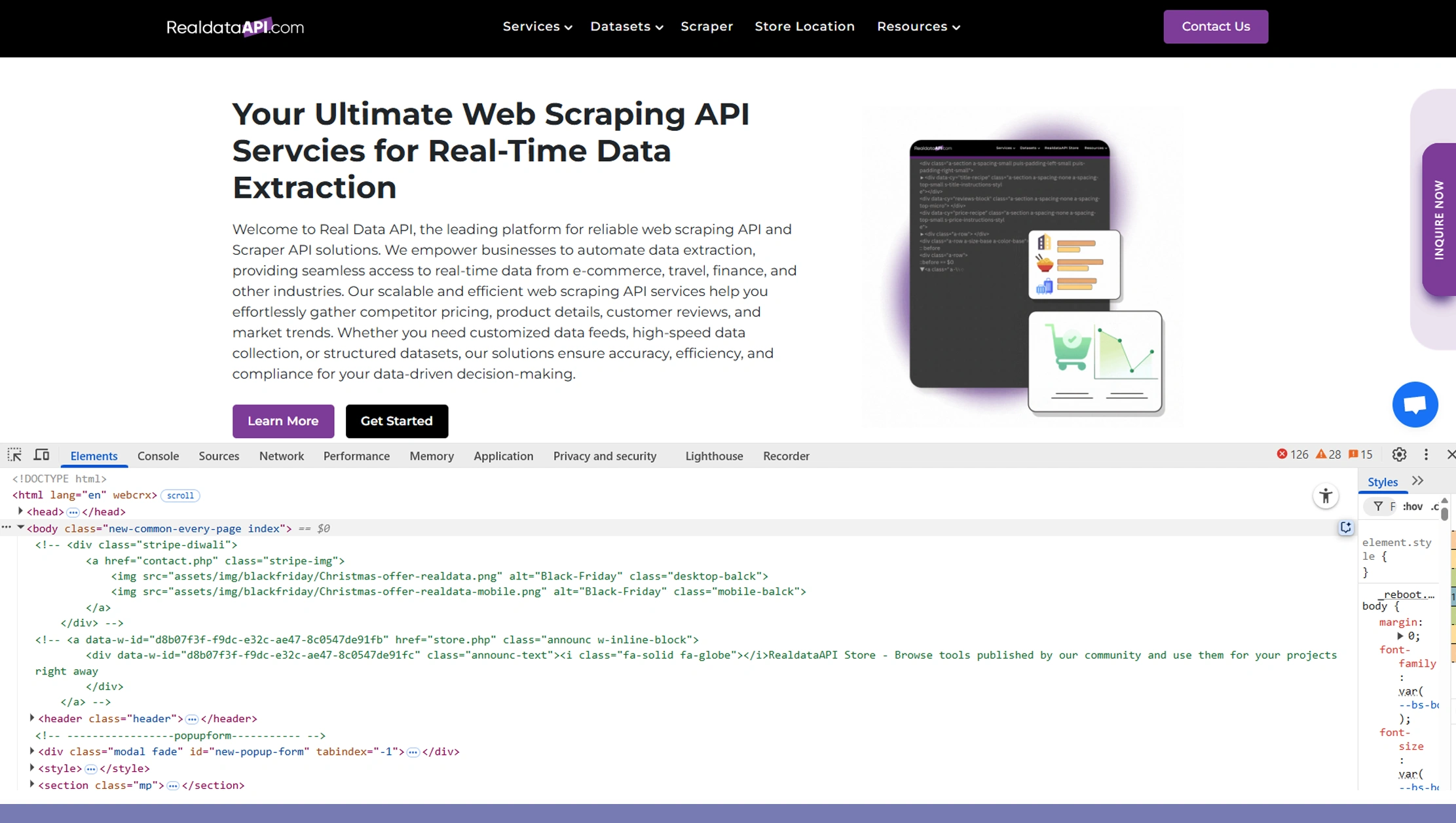
Many modern sites load data dynamically using JavaScript. Traditional PHP scrapers (cURL, DOMDocument) cannot handle this. Solutions include:
API Scraping – Inspect network calls to see if the site fetches data from a hidden API. You can then replicate these API requests using PHP.
Headless Browsers – Tools like Puppeteer (via Node.js) or Selenium can be used alongside PHP.
Web Scraping API – Instead of building complex handling, businesses can rely on services like RealDataAPI that handle JavaScript rendering, CAPTCHAs, and proxies automatically.
Scaling PHP Web Scraping
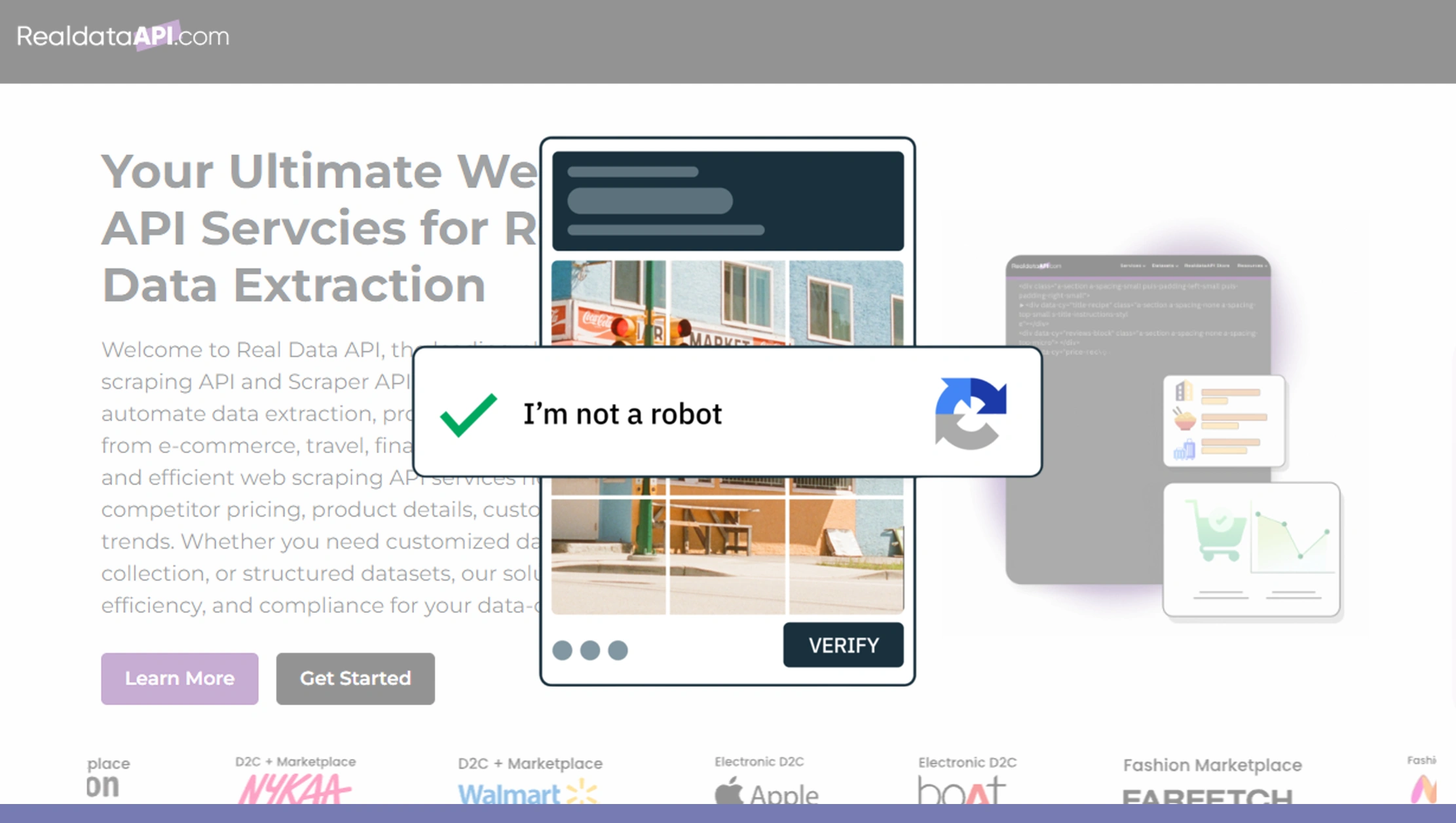
A simple PHP scraper works fine for small projects, but enterprise needs involve:
- Millions of pages
- IP bans and captchas
- Geo-targeted data
- Data deduplication & cleaning
At this scale, managing infrastructure, proxies, and anti-bot techniques becomes overwhelming. This is why many businesses rely on Enterprise Web Crawling Services and Web Scraping APIs like RealDataAPI, which offer:
- Automated proxy rotation
- Captcha solving
- Structured data outputs (JSON/CSV)
- Cloud-scale crawling
- Compliance checks
Enterprise Use Cases of PHP Web Scraping
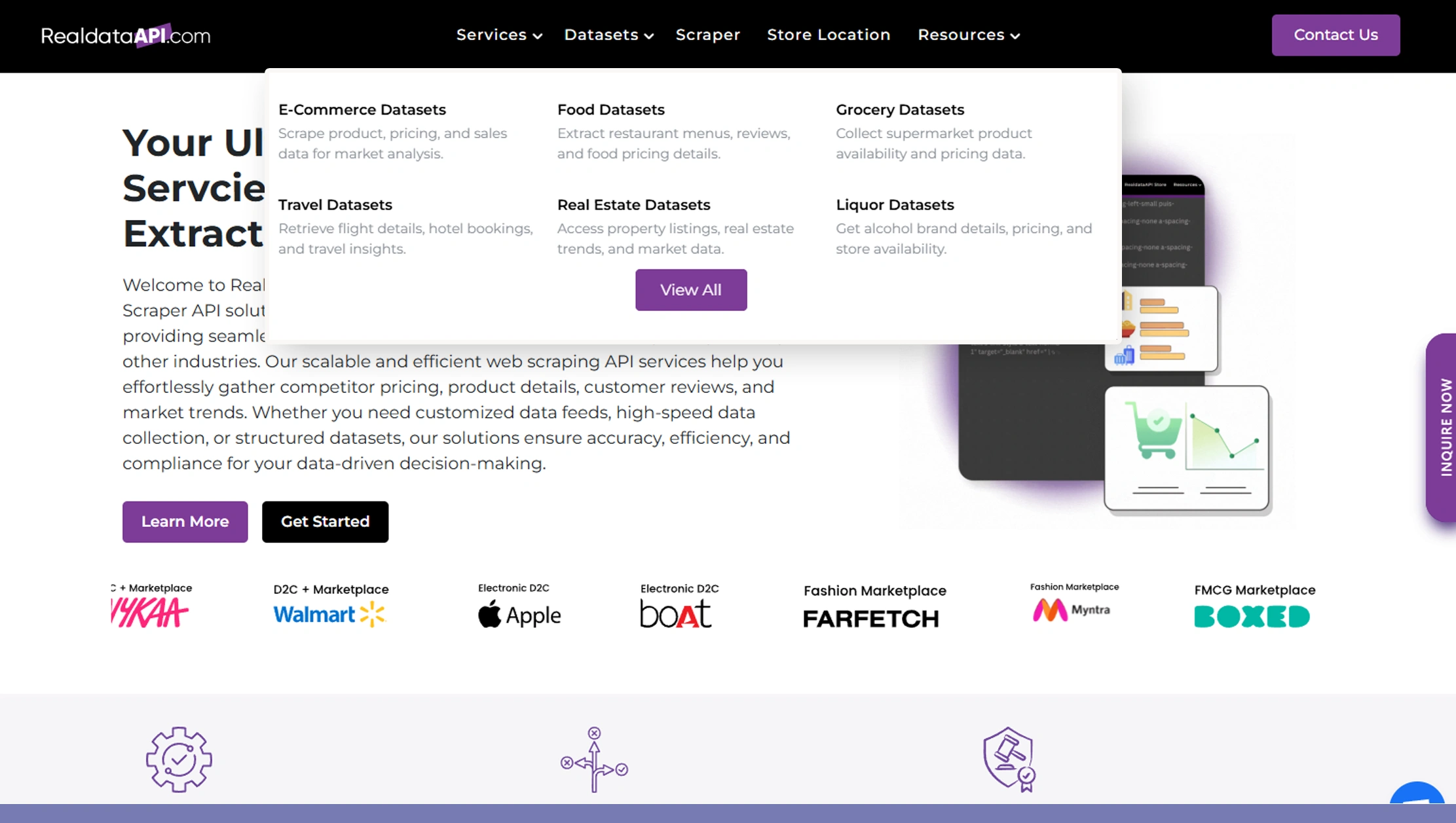
1. E-commerce Price Monitoring
Scrape competitor product details, discounts, and reviews to adjust your pricing strategy in real-time.
2. Travel Aggregation
Extract hotel, flight, and rental data to build comparison platforms.
3. Job Market Intelligence
Scrape job portals to understand hiring trends and salary benchmarks.
4. Real Estate Analytics
Scrape property listings and rental prices across regions for market research.
5. Finance & News Monitoring
Track stock tickers, financial news, and press releases for investment insights.
Challenges in PHP Web Scraping
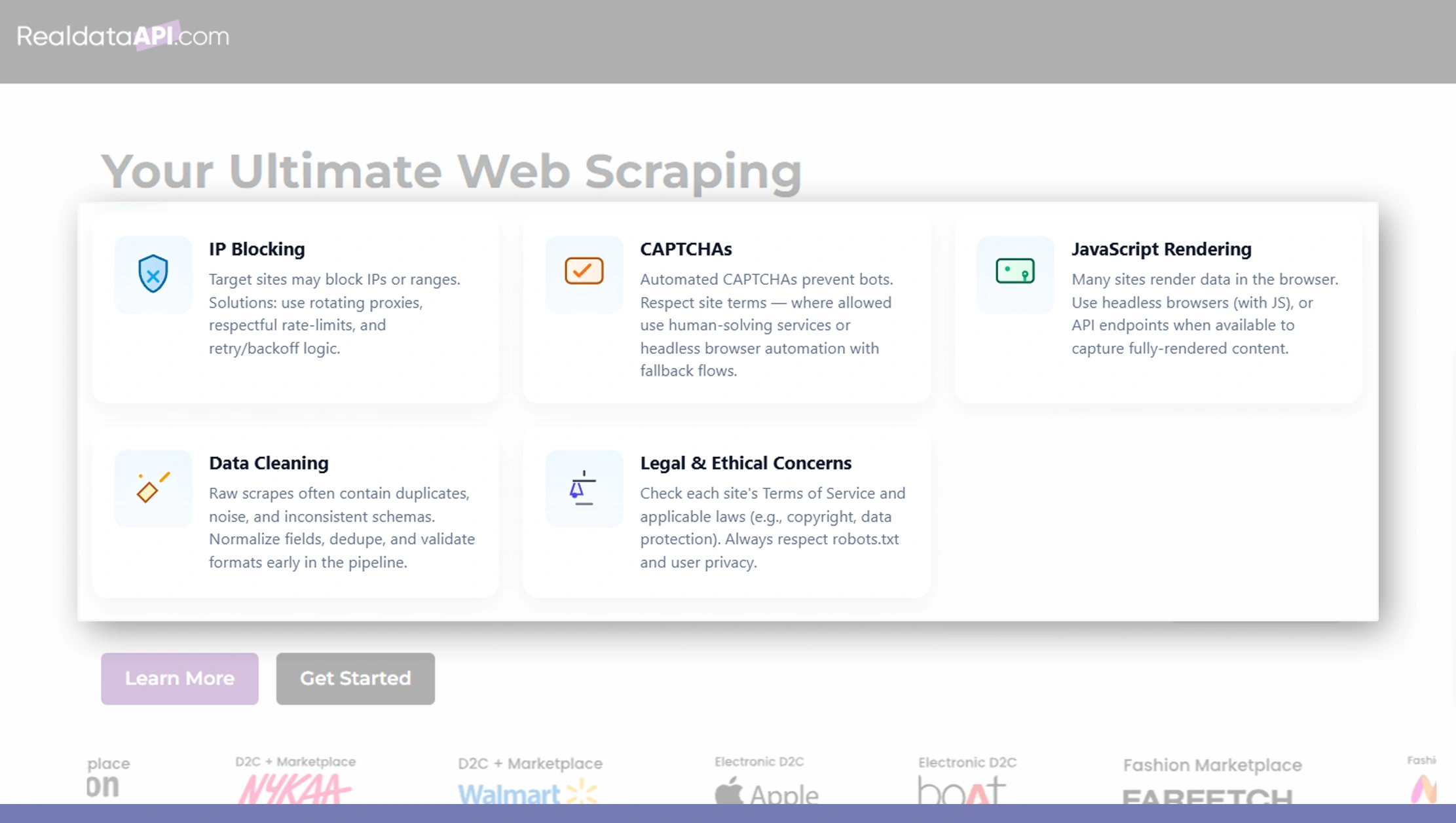
IP Blocking – Frequent requests from a single IP may trigger bans.
CAPTCHAs – Sites add bot protection mechanisms.
JavaScript Rendering – PHP cannot handle dynamic sites without additional tools.
Data Cleaning – Extracted HTML may require processing.
Legal & Ethical Concerns – Always check compliance with site terms and laws.
This is why enterprise-grade Web Scraping Services like RealDataAPI are often preferred—they provide Web Scraping APIs that handle these challenges out of the box.
RealDataAPI: Making PHP Scraping Smarter
While PHP scrapers are great for small to medium-scale projects, businesses needing enterprise web data turn to RealDataAPI.
Why RealDataAPI?
Plug-and-Play Web Scraping API – No need to manage code, just call the API.
Enterprise Web Crawling Services – Capable of handling massive datasets.
Automated Anti-bot Measures – Proxies, CAPTCHAs, and session management built-in.
Flexible Integration with PHP – Fetch API results with simple cURL requests.
Scalable Infrastructure – From 100 pages to millions.
Example: Fetching structured product data with PHP and RealDataAPI:
<?php
$ch = curl_init("https://api.realdataapi.com/scrape");
curl_setopt($ch, CURLOPT_HTTPHEADER, [
"Authorization: Bearer YOUR_API_KEY",
"Content-Type: application/json"
]);
curl_setopt($ch, CURLOPT_RETURNTRANSFER, true);
curl_setopt($ch, CURLOPT_POSTFIELDS, json_encode([
"url" => "https://example.com/product-page",
"selectors" => [
"title" => "h1.product-title",
"price" => "span.price"
]
]));
$response = curl_exec($ch);
curl_close($ch);
echo $response;
?>
Output:
{
"title": "Wireless Headphones",
"price": "$59.99"
}
With RealDataAPI, businesses can skip the complexity of building scrapers and directly integrate structured data into their applications.
Best Practices for Web Scraping with PHP
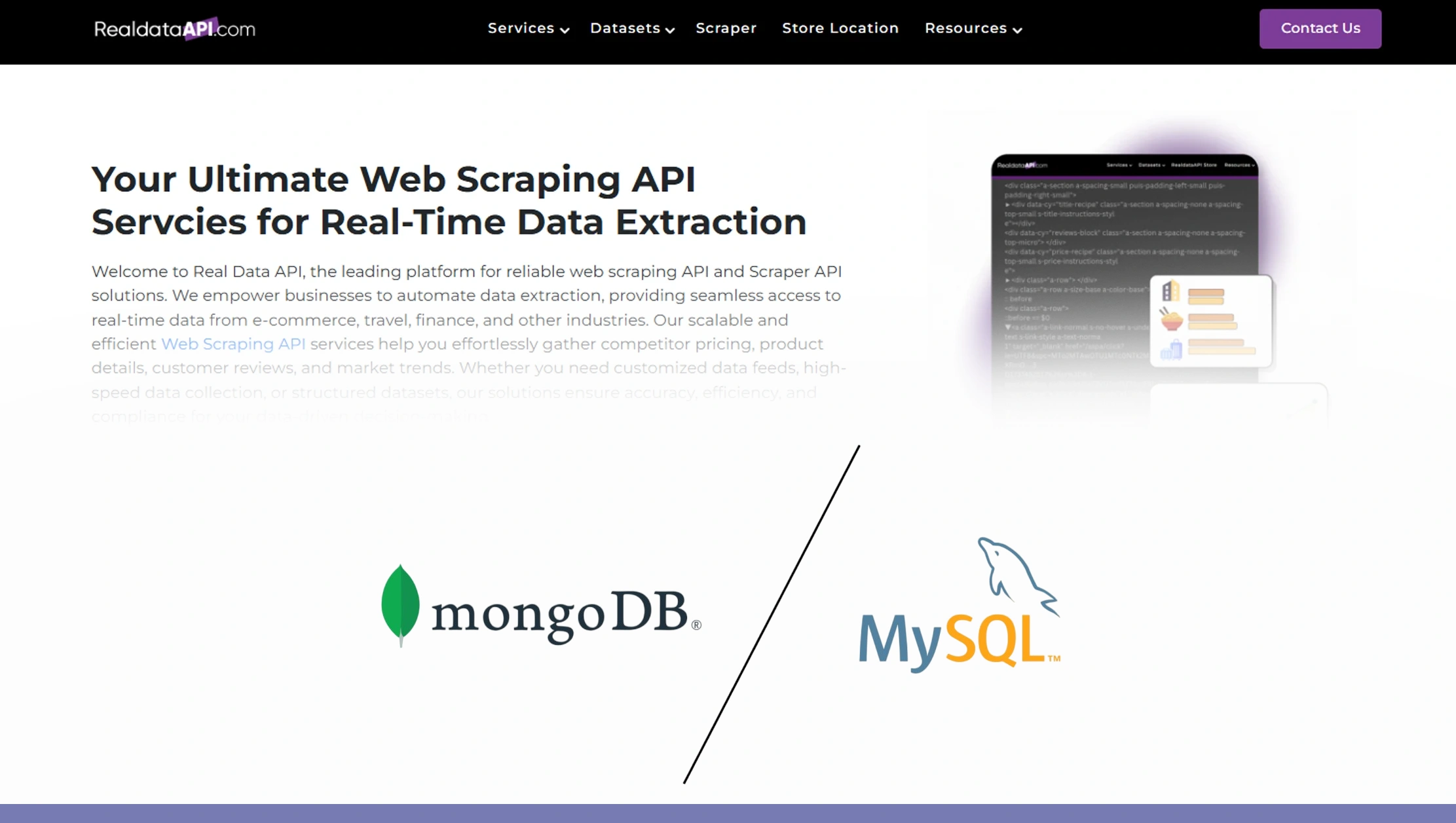
- Rotate User-Agents to mimic real browsers.
- Implement Delays between requests to avoid server overload.
- Use Proxies to prevent bans.
- Store Data Efficiently using databases like MySQL or MongoDB.
- Automate Workflows with CRON jobs for periodic scraping.
- Validate Data Quality to ensure accuracy.
- Ensure Compliance with site policies and local laws.
Future of PHP Web Scraping
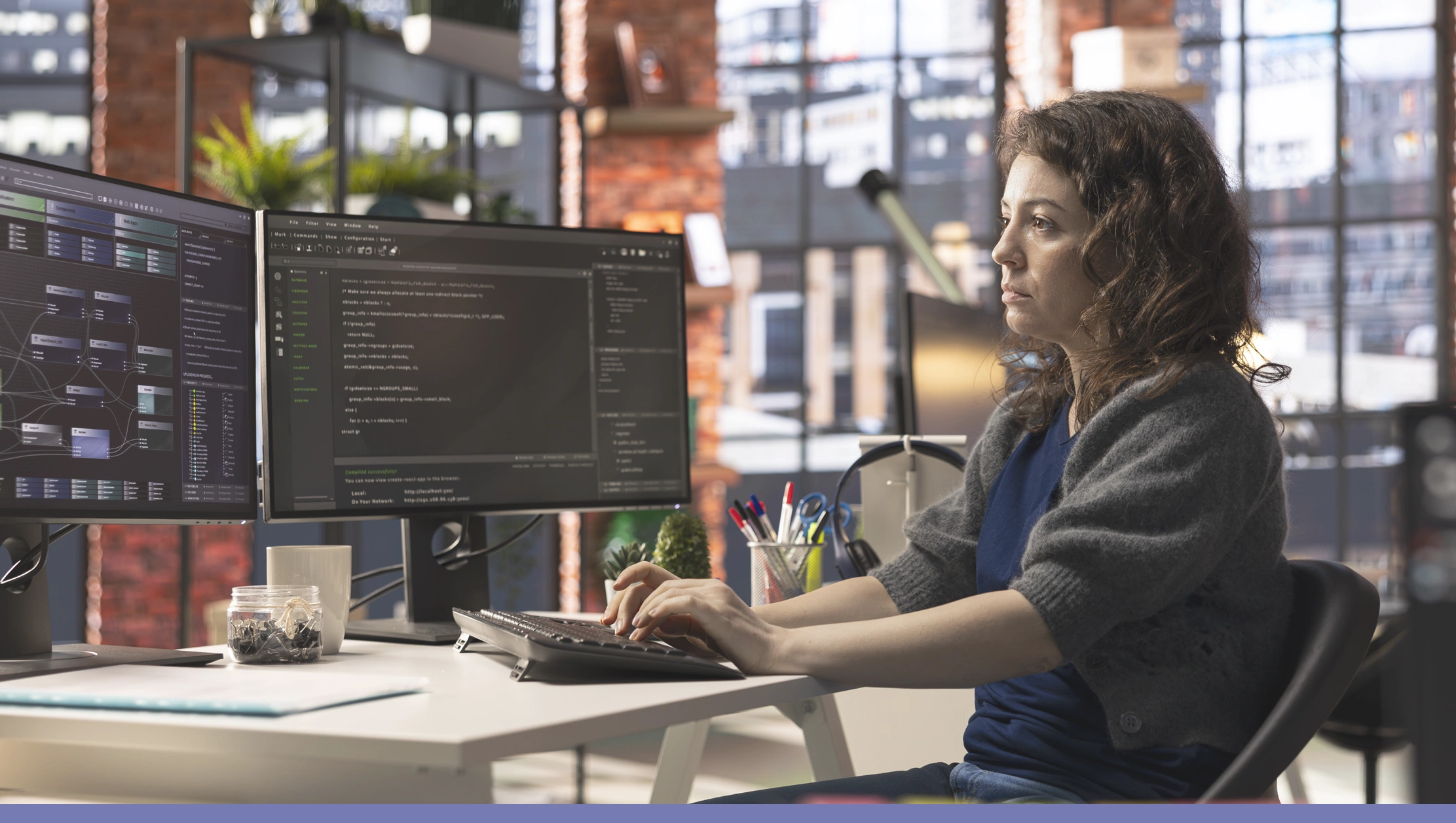
The future of web scraping is moving toward automation and APIs. While PHP will continue to be useful for custom scrapers, enterprises will increasingly adopt Web Scraping APIs like RealDataAPI because they:
- Remove infrastructure headaches.
- Handle anti-bot challenges automatically.
- Scale seamlessly with business needs.
- Deliver structured, ready-to-use data feeds.
Conclusion
PHP may not always be the first language that comes to mind for web scraping, but it is a powerful, flexible, and widely accessible option—especially for developers and businesses already running PHP-based applications. With tools like cURL, DOMDocument, and Goutte, you can build efficient scrapers that extract valuable data.
However, as scraping needs grow in scale and complexity, maintaining PHP scrapers becomes challenging. This is where enterprise-grade solutions like RealDataAPI shine. With its Web Scraping API and Enterprise Web Crawling Services, RealDataAPI simplifies the entire process—delivering accurate, structured, and real-time data for business intelligence.
Whether you’re starting small with a PHP scraper or scaling globally with enterprise solutions, web scraping unlocks the power of data—and RealDataAPI helps you harness it at its fullest potential!













