

Introduction
In today’s data-driven world, businesses, researchers, and developers rely on actionable insights extracted from websites. Whether it’s for price comparison, sentiment analysis, or lead generation, web scraping has become the backbone of modern decision-making. While Python, PHP, and JavaScript are popular choices, C# stands out for its performance, integration with .NET, and ease of building enterprise-level scrapers.
This guide will walk you through web scraping with C#, covering tools, techniques, and best practices. By the end, you’ll know how to build powerful scrapers in just a few minutes and leverage them for large-scale projects.
If you’re looking for ready-made, enterprise-grade solutions, you can also explore Web Scraping Services or Enterprise Web Crawling Services.
Why Use C# for Web Scraping?
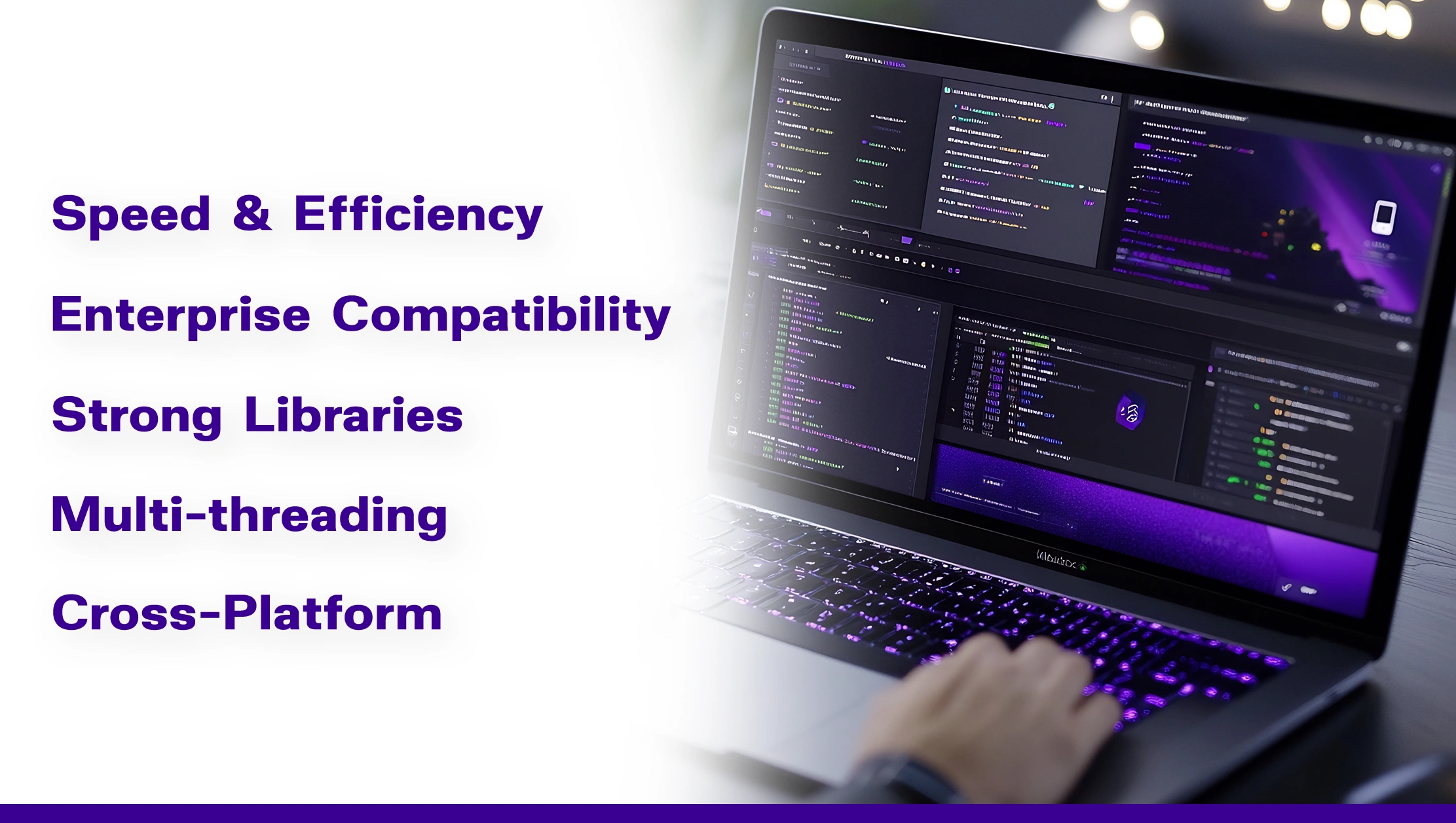
Before diving into coding, let’s understand why C# is an excellent choice for scraping projects:
Speed & Efficiency: With the .NET framework, C# offers faster execution and resource management.
Enterprise Compatibility: Businesses using Microsoft technologies can easily integrate scraping solutions into existing ecosystems.
Strong Libraries: C# has robust libraries for handling HTTP requests, parsing HTML, and working with APIs.
Multi-threading: Parallel tasks are easy to implement, making large-scale scraping faster.
Cross-Platform: With .NET Core, C# applications can run on Windows, Linux, and macOS.
So, if your organization already uses Microsoft’s technology stack, building scrapers with C# is the perfect fit.
Prerequisites for C# Web Scraping

To start scraping with C#, you’ll need:
- .NET SDK installed (at least .NET 6 recommended).
- Visual Studio or Visual Studio Code as your IDE.
- Basic understanding of C# programming.
- Some knowledge of HTML & CSS structure.
Additionally, you’ll be using the following popular libraries:
- HtmlAgilityPack – for parsing HTML.
- AngleSharp – another great option for DOM navigation.
- HttpClient – for sending requests and fetching web pages.
Step 1: Setting Up Your C# Project
Open your terminal or Visual Studio.
Create a new console project:
dotnet new console -n WebScraperCSharp
cd WebScraperCSharp
Install the necessary packages:
dotnet add package HtmlAgilityPack
dotnet add package AngleSharp
This gives you the core tools to fetch and parse website data.
Step 2: Making HTTP Requests in C#
The first step in scraping is fetching the webpage content. For this, HttpClient is commonly used.
using System;
using System.Net.Http;
using System.Threading.Tasks;
class Program
{
static async Task Main(string[] args)
{
HttpClient client = new HttpClient();
var response = await client.GetStringAsync("https://example.com");
Console.WriteLine(response.Substring(0, 500)); // Print first 500 characters
}
}
This snippet fetches the raw HTML of a webpage.
Step 3: Parsing HTML with HtmlAgilityPack
Once you have the HTML, you need to extract the required elements (like product names, prices, or reviews).
using HtmlAgilityPack;
class Scraper
{
static void Main(string[] args)
{
var url = "https://example.com";
var web = new HtmlWeb();
var doc = web.Load(url);
var nodes = doc.DocumentNode.SelectNodes("//h2[@class='product-title']");
foreach (var node in nodes)
{
Console.WriteLine(node.InnerText.Trim());
}
}
}
Here, we’re scraping product titles from a sample e-commerce website.
Step 4: Using AngleSharp for Advanced Parsing
AngleSharp is another robust parsing library that gives you CSS selector-like syntax.
using AngleSharp;
using System.Threading.Tasks;
class Program
{
static async Task Main(string[] args)
{
var config = Configuration.Default.WithDefaultLoader();
var context = BrowsingContext.New(config);
var document = await context.OpenAsync("https://example.com");
var elements = document.QuerySelectorAll("h2.product-title");
foreach (var element in elements)
{
Console.WriteLine(element.TextContent);
}
}
}
This is often more intuitive if you’re familiar with JavaScript’s querySelector.
Step 5: Handling Pagination
Many websites display data across multiple pages. To handle this, you can iterate through page numbers.
for (int i = 1; i <= 5; i++)
{
string url = $"https://example.com/products?page={i}";
var web = new HtmlWeb();
var doc = web.Load(url);
var nodes = doc.DocumentNode.SelectNodes("//h2[@class='product-title']");
foreach (var node in nodes)
{
Console.WriteLine(node.InnerText.Trim());
}
}
This way, you scrape multiple pages automatically.
Step 6: Saving Data into CSV or Database
Scraping is incomplete without saving data. Let’s store results in a CSV.
using System.IO;
class SaveData
{
public static void WriteToCSV(List<string> products)
{
using (var writer = new StreamWriter("products.csv"))
{
foreach (var product in products)
{
writer.WriteLine(product);
}
}
}
}
For larger projects, you can connect to SQL Server, MySQL, or MongoDB to store structured data.
Step 7: Handling JavaScript-Heavy Websites
Some websites load content dynamically via JavaScript. In that case, HttpClient or HtmlAgilityPack won’t fetch the required data. Instead, you can:
Use PuppeteerSharp (a C# port of Puppeteer).
Use Playwright for .NET for headless browsing.
Example with PuppeteerSharp:
using PuppeteerSharp;
class Program
{
static async Task Main(string[] args)
{
await new BrowserFetcher().DownloadAsync(BrowserFetcher.DefaultChromiumRevision);
var browser = await Puppeteer.LaunchAsync(new LaunchOptions { Headless = true });
var page = await browser.NewPageAsync();
await page.GoToAsync("https://example.com");
var content = await page.GetContentAsync();
Console.WriteLine(content);
}
}
This allows scraping even from websites relying heavily on JavaScript rendering.
Step 8: Avoiding Blocks & Bans
When scraping, websites may block suspicious traffic. To avoid this:
Rotate User-Agents – Mimic real browsers.
Use Proxies – Rotate IPs to avoid detection.
Throttle Requests – Add delays between requests.
Use Captcha Solvers – If the site uses Captchas.
If you want a reliable infrastructure, you can also rely on Web Scraping API like RealDataAPI, which handles proxy rotation, JavaScript rendering, and anti-bot mechanisms automatically.
Best Practices for Web Scraping with C#
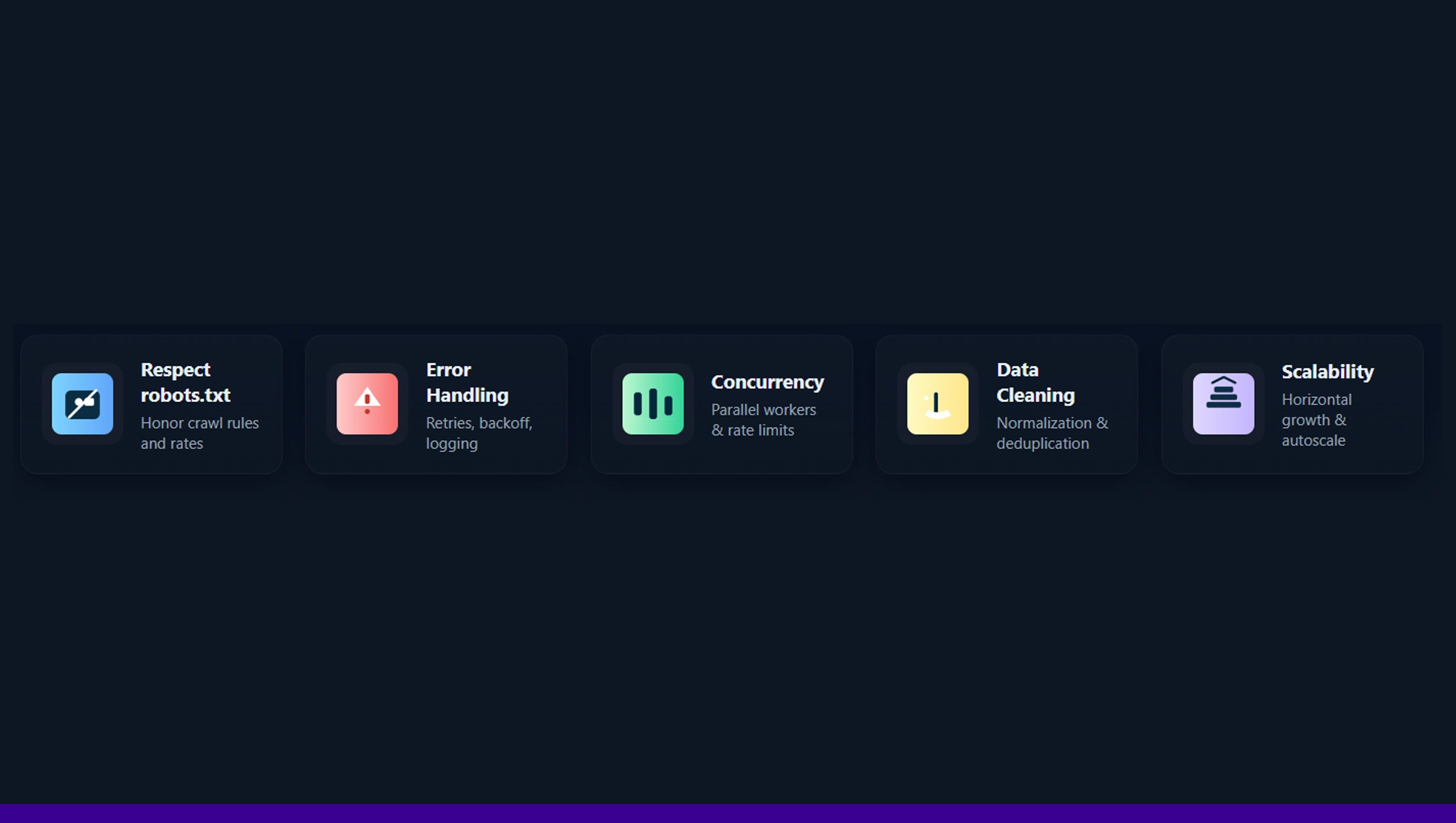
Respect Robots.txt – Always check scraping permissions.
Error Handling – Retry requests on failures.
Concurrency – Use async/await for faster scraping.
Data Cleaning – Normalize and clean extracted text.
Scalability – For enterprise projects, consider cloud deployment.
When to Use Web Scraping Services

While building your own scraper in C# is fun and cost-effective for small projects, businesses often require scalable, reliable, and automated solutions.
That’s where Web Scraping Services and Enterprise Web Crawling Services come in. These services offer:
Continuous monitoring of data.
Large-scale crawling of millions of pages.
Clean, structured, ready-to-use datasets.
Integration with APIs like RealDataAPI for real-time data delivery.
Real-Life Applications of C# Web Scraping
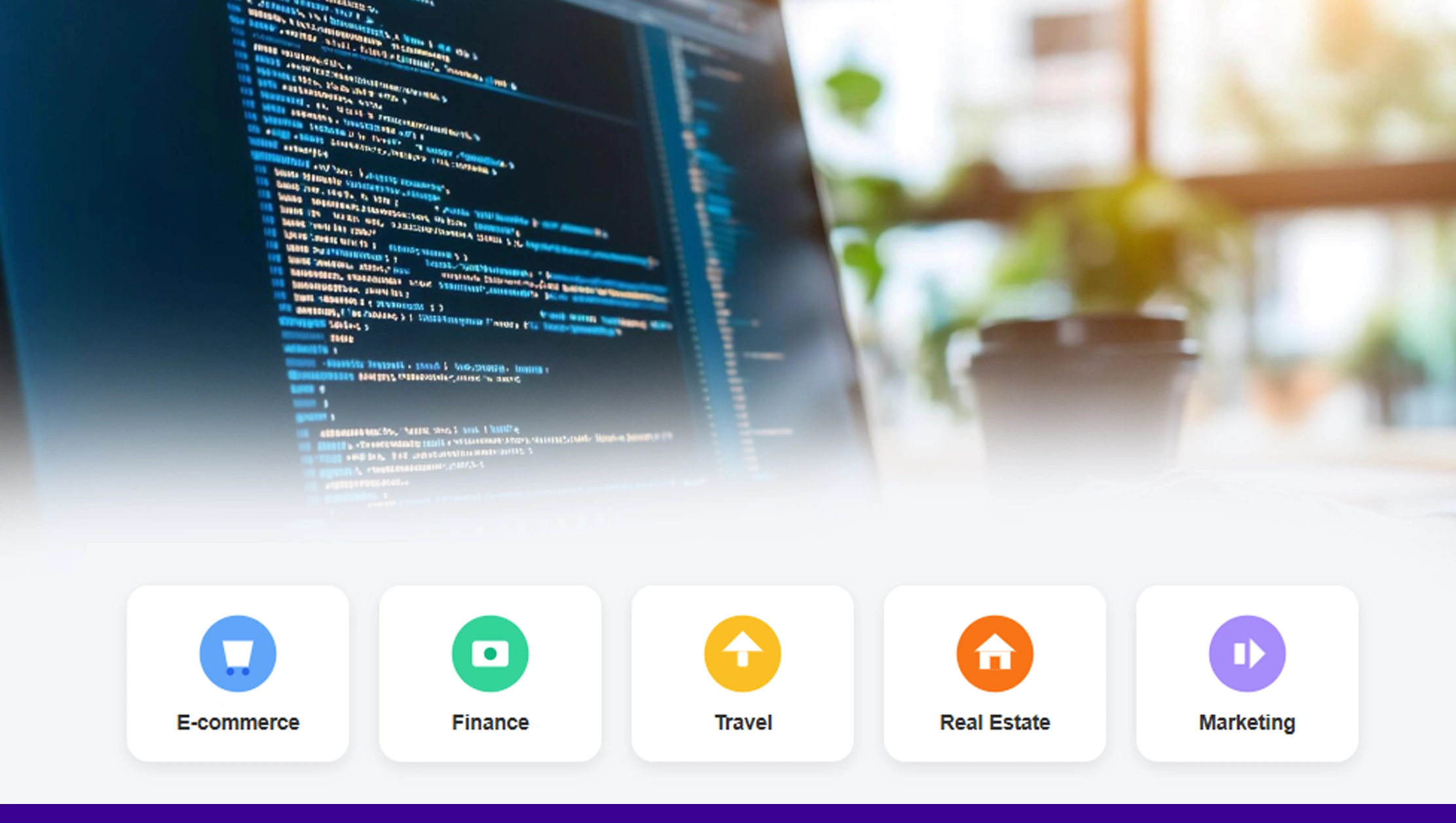
E-commerce: Scraping product prices, reviews, and stock availability.
Finance: Collecting stock data, crypto prices, and financial reports.
Travel: Aggregating flight, hotel, and rental listings.
Real Estate: Monitoring property prices and listings.
Marketing: Gathering leads, emails, and social media insights.
Conclusion
Web scraping with C# is powerful, scalable, and business-friendly. With the help of libraries like HtmlAgilityPack, AngleSharp, PuppeteerSharp, and Playwright, you can scrape static and dynamic websites efficiently.
If you’re working on enterprise-scale projects, integrating with Web Scraping API like RealDataAPI can save development time and infrastructure costs. For businesses looking for hassle-free solutions, Web Scraping Services and Enterprise Web Crawling Services are the best fit.
With this guide, you now have the tools to build your first C# scraper in just a few minutes and expand it into a robust data pipeline.

.webp)
.webp)










